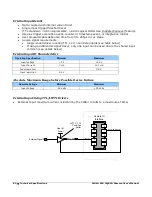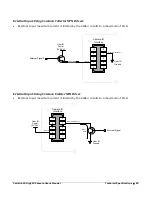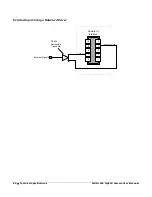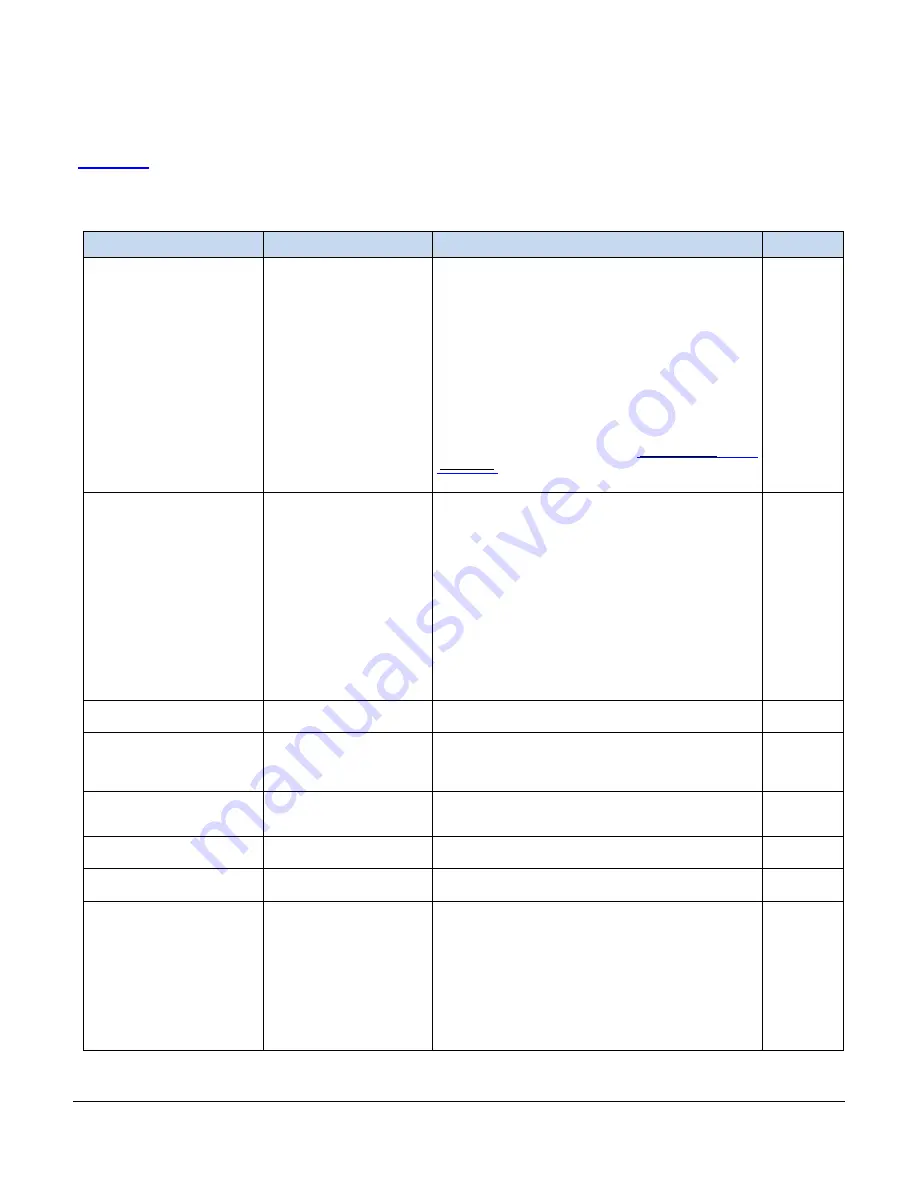
78
•
Operational Reference
Calibir 640 GigE IR Camera User's Manual
File Access Control Feature Descriptions
Table 19 describes these parameters along with their view attribute. Additionally the View column
indicates which parameter is a member of the DALSA Features Naming Convention (denoted by
DFNC), versus the GenICam Standard Features Naming Convention (SFNC tag is not shown).
Table 19: File Access Control Feature Descriptions
Display Name
Feature & Values
Description
View
File Selector
FileSelector
Selects the file to access. The file types which are
accessible are device-dependent.
Guru
Firmware
Firmware1 Upload new firmware to the camera which will execute on
the next camera reboot cycle. Select the DeviceReset
feature after the upload completes.
Error Log
CrashLog Camera error log.
Current Log
CurrentLog Current camera log.
User Defect Pixel Map
FactoryDefectMap Factory calibrated defective pixel map.
User Defect Pixel Map
UserDefectPixelMap User generated defective pixel map. The defective pixel
image map is an 8-bit .bmp file containing black and white
pixels (0 and 255) with white pixels identifying defective
pixels. The image must be the same size as the acquisition
image. For more information, see the Defective Pixel
Correction section.
False Color Map
ColorMap Custom false color map.
File Operation Selector
FileOperationSelector
Selects the target operation for the selected file in the
device. This operation is executed when the File Operation
Execute feature is called.
Guru
Open
Open Select the Open operation - executed by
FileOperationExecute.
Close
Close Select the Close operation - executed by
FileOperationExecute.
Read
Read Select the Read operation - executed by
FileOperationExecute.
Write
Write Select the Write operation - executed by
FileOperationExecute.
Delete
Delete Select the Delete operation - executed by
FileOperationExecute.
File Operation Execute
FileOperationExecute
Executes the operation selected by File Operation Selector
on the selected file.
Guru
File Open Mode
FileOpenMode
Selects the access mode used to open a file on the device.
Guru
Read
Read Select READ only open mode
Write
Write Select WRITE only open mode
File Access Buffer
FileAccessBuffer
Defines the intermediate access buffer that allows the
exchange of data between the device file storage and the
application.
Guru
File Access Offset
FileAccessOffset
Controls the mapping offset between the device file storage
and the file access buffer.
Guru
File Access Length
FileAccessLength
Controls the mapping length between the device file
storage and the file access buffer.
Guru
File Operation Status
FileOperationStatus
Displays the file operation execution status. (RO)
Guru
Success
Success The last file operation has completed successfully.
Failure
Failure The last file operation has completed unsuccessfully for an
unknown reason.
File Unavailable
FileUnavailable The last file operation has completed unsuccessfully
because the file is currently unavailable.
File Invalid
FileInvalid The last file operation has completed unsuccessfully
because the selected file in not present in this camera
model.
Содержание Calibir 640 AB
Страница 57: ...Calibir 640 GigE IR Camera User s Manual Operational Reference 57 Figure 29 Sapera CamExpert GUI Layout ...
Страница 88: ...88 Technical Specifications Calibir 640 GigE IR Camera User s Manual EC FCC Declarations of Conformity ...
Страница 89: ...Calibir 640 GigE IR Camera User s Manual Technical Specifications 89 ...