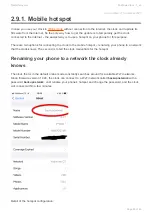Example 2 – Clock located in an office
Let’s assume we have a clock in our office, we want it to be at full brightness when we arrive at 9:00 in
the morning (
Brightness in day mode
set to
Full
) but we want to turn it off when we leave the office at
18:00 (
brightness in the night mode
set to
low
). The display will be completely off during weekends. The
following configuration will set the clock according to our needs:
Daliborfarny.com
Puri Nixie Clock - 1_en
Page 67 of 69
Содержание Puri Nixie
Страница 1: ......
Страница 2: ...Puri Nixie Clock 1 Last update 26 November 2021 Daliborfarny com Copyright 2021 Daliborfarny com...
Страница 10: ...Portrait mode Daliborfarny com Puri Nixie Clock 1_en Page 7 of 69...
Страница 13: ...Last modified 1 November 2021 Daliborfarny com Puri Nixie Clock 1_en Page 10 of 69...
Страница 15: ...Portrait mode Daliborfarny com Puri Nixie Clock 1_en Page 12 of 69...
Страница 18: ...Last modified 1 November 2021 Daliborfarny com Puri Nixie Clock 1_en Page 15 of 69...
Страница 32: ...Click on the My clock tab at the bottom of the screen Daliborfarny com Puri Nixie Clock 1_en Page 29 of 69...
Страница 33: ...Click on the button Add nixie clock to the cloud Daliborfarny com Puri Nixie Clock 1_en Page 30 of 69...
Страница 38: ...Click the It s done next button Daliborfarny com Puri Nixie Clock 1_en Page 35 of 69...
Страница 39: ...The app will establish a connection with the clock Daliborfarny com Puri Nixie Clock 1_en Page 36 of 69...
Страница 42: ...The app will send the credentials to the clock Daliborfarny com Puri Nixie Clock 1_en Page 39 of 69...
Страница 55: ...Daliborfarny com Puri Nixie Clock 1_en Page 52 of 69...
Страница 71: ...Last modified 21 November 2021 Daliborfarny com Puri Nixie Clock 1_en Page 68 of 69...