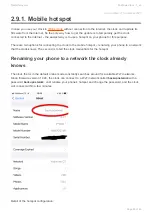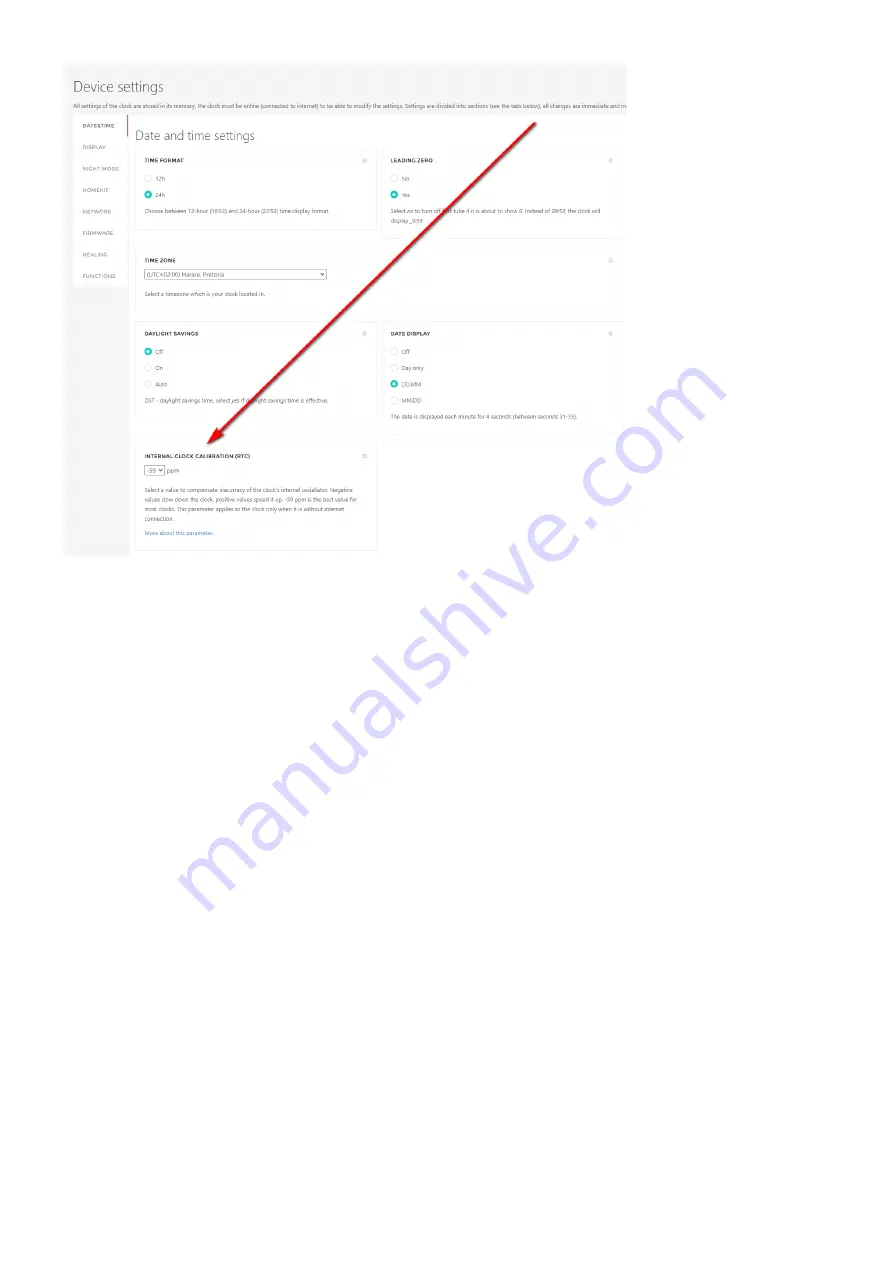
The calibration values are expressed in ppm (1ppm = 0.0001%).
For example, if the clock is 1ppm too fast, it will add 1 more second every 1 000 000 seconds.
The default calibration value for all clocks is currently fixed at -59ppm.
How to calibrate the clock
First, the clock needs to have the correct time. Either connect it to the internet and let it synchronize or
set the time manually.
Then it needs to be switched offline so that it does not synchronize during the test.
You need to measure the time deviation in a certain time frame. The longer the better.
The resulting deviation in ppm equals deviation from actual time in seconds divided by length of the test
in seconds times 1 000 000.
If the clock is running too fast, you need to subtract the calculated deviation from the current calibration
value. If it is running too slow you need to add it.
For example if I run the test for 30 days and the time on the clock at the end of the test is 10:21:45, while
the actual time is 10:22:30 (the clock is 45s slower), the clock will be calibrated like this:
deviation from actual time = 10h 22m 30s – 10h 21m 45s = 45s
length of test = 30days * 24h * 60m * 60s = 2 592 000 s
deviation in ppm = 45s / 2592000s * 10^6 = 17ppm
My clock is running too slow, so I need to add the calculated deviation to the current set deviation.
If the current deviation is the default value of -59ppm, I will set it to -59+17 = -42ppm, which is not in the
list, so I need to round to -43 or -41ppm.
If you have a 4 digit clock and cannot see the seconds, you can estimate the deviation by waiting for the
Daliborfarny.com
Puri Nixie Clock - 1_en
Page 48 of 69
Содержание Puri Nixie
Страница 1: ......
Страница 2: ...Puri Nixie Clock 1 Last update 26 November 2021 Daliborfarny com Copyright 2021 Daliborfarny com...
Страница 10: ...Portrait mode Daliborfarny com Puri Nixie Clock 1_en Page 7 of 69...
Страница 13: ...Last modified 1 November 2021 Daliborfarny com Puri Nixie Clock 1_en Page 10 of 69...
Страница 15: ...Portrait mode Daliborfarny com Puri Nixie Clock 1_en Page 12 of 69...
Страница 18: ...Last modified 1 November 2021 Daliborfarny com Puri Nixie Clock 1_en Page 15 of 69...
Страница 32: ...Click on the My clock tab at the bottom of the screen Daliborfarny com Puri Nixie Clock 1_en Page 29 of 69...
Страница 33: ...Click on the button Add nixie clock to the cloud Daliborfarny com Puri Nixie Clock 1_en Page 30 of 69...
Страница 38: ...Click the It s done next button Daliborfarny com Puri Nixie Clock 1_en Page 35 of 69...
Страница 39: ...The app will establish a connection with the clock Daliborfarny com Puri Nixie Clock 1_en Page 36 of 69...
Страница 42: ...The app will send the credentials to the clock Daliborfarny com Puri Nixie Clock 1_en Page 39 of 69...
Страница 55: ...Daliborfarny com Puri Nixie Clock 1_en Page 52 of 69...
Страница 71: ...Last modified 21 November 2021 Daliborfarny com Puri Nixie Clock 1_en Page 68 of 69...