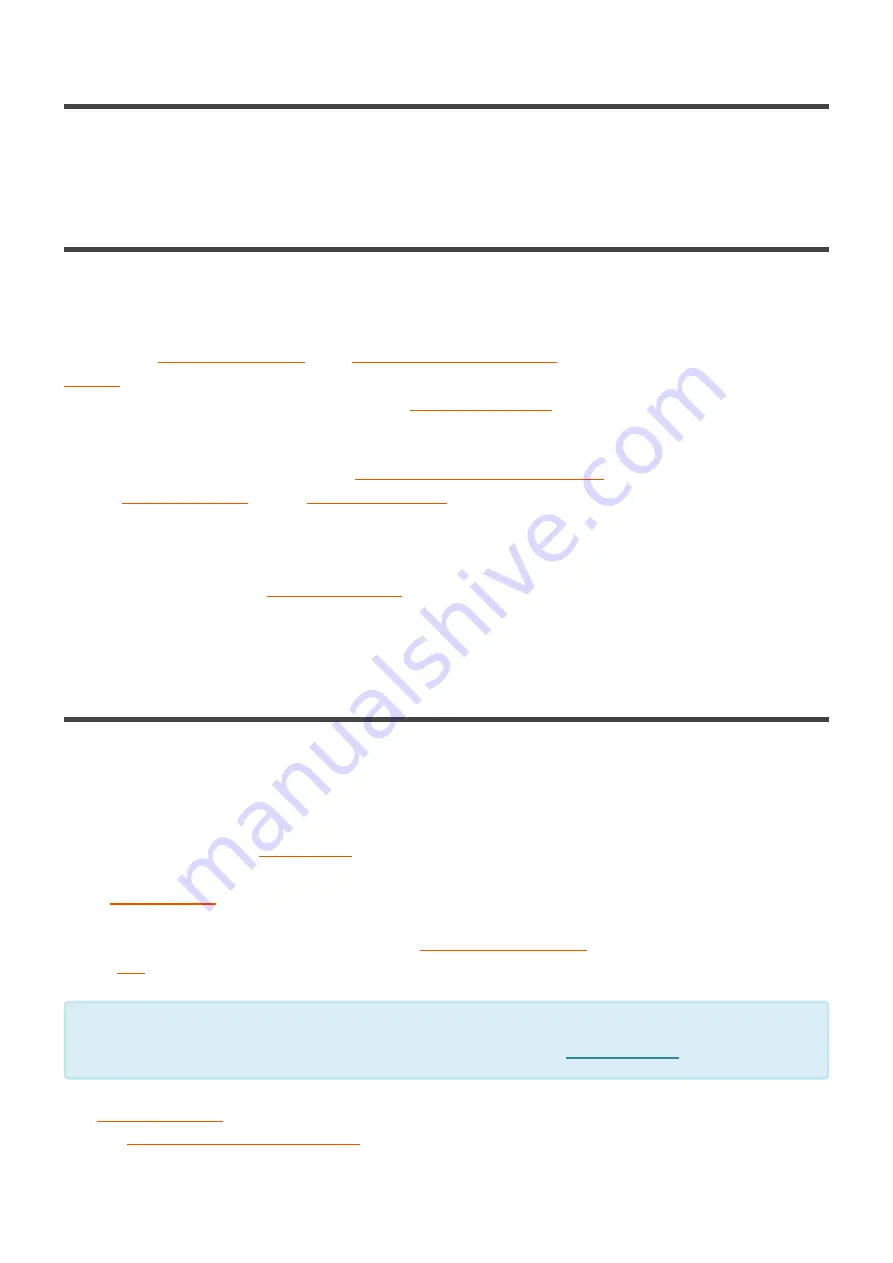
2. Using the clock
Please select one of the topics in the left menu.
Last modified: 26 November 2021
2.1. Online mode
The online mode is the preferred mode of operation is a WiFi network is around.
In online mode, the clock is connected to the internet directly via a WiFi router, all the communication
between the
(your
or a computer with the opened
) and the clock is done over the internet. There is no direct connection between the configuration
device and the clock. The only exception is the
, during which is the clock for a while
connected directly to the configuration device.
When the clock is in online mode, it will
synchronize time from the internet
automatically. It can also
receive
and be
The clock doesn’t need the internet to operate, the internet serves only as a source of time and provides
a settings interface. When the internet goes down, the clock continues to run, it just isn’t synchronized
and is not accessible in the
. Once the internet is available again, the clock
reconnects to our cloud and continues in time sync as usual.
Last modified: 21 November 2021
2.2. Offline mode
If there is no internet connection available around the clock, the clock can operate in
Offline mode
without connection to the internet.
In the Offline mode, the clock works as a WiFi access point. To configure the clock in
Offline mode
, you
will need a phone with our
. That phone will then connect directly to the clock’s WiFi
network and send commands directly to the clock. Read more about the direct connection to the clock
under
section.
The clock in Offline mode needs to have its time
from time to time – this is done
via the
The
are not available in offline mode – these come from the internet, to receive
updates
connect the clock to the internet
.
Last modified: 21 November 2021
If the clock is in the Offline mode, it has the Wi-Fi access point with its name on all the
time, you can connect to it anytime without switching it to listening mode.
*
Daliborfarny.com
Puri Nixie Clock - 1_en
Page 2 of 69
Содержание Puri Nixie
Страница 1: ......
Страница 2: ...Puri Nixie Clock 1 Last update 26 November 2021 Daliborfarny com Copyright 2021 Daliborfarny com...
Страница 10: ...Portrait mode Daliborfarny com Puri Nixie Clock 1_en Page 7 of 69...
Страница 13: ...Last modified 1 November 2021 Daliborfarny com Puri Nixie Clock 1_en Page 10 of 69...
Страница 15: ...Portrait mode Daliborfarny com Puri Nixie Clock 1_en Page 12 of 69...
Страница 18: ...Last modified 1 November 2021 Daliborfarny com Puri Nixie Clock 1_en Page 15 of 69...
Страница 32: ...Click on the My clock tab at the bottom of the screen Daliborfarny com Puri Nixie Clock 1_en Page 29 of 69...
Страница 33: ...Click on the button Add nixie clock to the cloud Daliborfarny com Puri Nixie Clock 1_en Page 30 of 69...
Страница 38: ...Click the It s done next button Daliborfarny com Puri Nixie Clock 1_en Page 35 of 69...
Страница 39: ...The app will establish a connection with the clock Daliborfarny com Puri Nixie Clock 1_en Page 36 of 69...
Страница 42: ...The app will send the credentials to the clock Daliborfarny com Puri Nixie Clock 1_en Page 39 of 69...
Страница 55: ...Daliborfarny com Puri Nixie Clock 1_en Page 52 of 69...
Страница 71: ...Last modified 21 November 2021 Daliborfarny com Puri Nixie Clock 1_en Page 68 of 69...






































