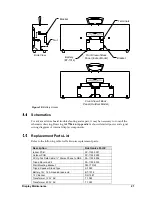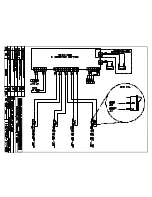Controls & Timing Functions
15
REST
– This step allows users to enter the amount of time to have the swimmer(s)
rest within one step.
PACE
– This step allows users to enter a pace step that will override the rest of the
workout (or circuit if a pace step is entered within one) and continue to count up to
the entered time, return to 0:00 and start counting again. It will repeat this step
indefinitely.
To insert a step, press <
MENU
>, scroll down to
2-INSERT
STEP
, and then press <
ENTER
>. Select the step number to
insert after using the arrow keys or number pad, and then
press <
ENTER
> to insert a new step into the workout.
To delete a step, press <
MENU
>, scroll down to
3-DELETE
STEP
, and then press <
ENTER
>. Select the step number to
delete using the arrow keys or number pad, and then press
<
ENTER
> to remove the step from the workout.
To clear the entire workout, press <
MENU
> and scroll down
to
4-CLEAR WORKOUT
and then press <
ENTER
>. On the
screen that appears, press <
ENTER
> to confirm the whole
workout is to be cleared.
After entering all the desired timing options, press <
START
> to begin the workout.
Horn
The workout mode has a few different horn options than other
modes. To access the horn settings, press <
MENU
>, scroll
down to
5-SETTINGS
, and then press <
ENTER
>. Scroll down
to
2-HORN
and press <
ENTER
> once more. Here the user can
individually select the horn settings for swim steps and rest
steps. Scroll to the desired step setting and press <
ENTER
>.
Select a horn mode (3 for swim, 2 for rest), and then press
<
ENTER
> to save the horn setting.
Mode #6: Game Clock
Press the <
START
> key to start the clock counting down from
the preset time. Press the <
STOP
> key to stop the clock. Press
the <
START
> key to resume the countdown. This procedure
may be repeated until the clock reaches 0.00. Press
<
RESET/CLEAR
> to return the game clock to the original
preset time.
MENU-WORKOUT
2-INSERT STEP
INSERT @STEP 3*
STOP
MENU-WORKOUT
3-DELETE STEP
DELETE STEP 3*
STOP
MENU-WORKOUT
4-CLEAR WORKOUT
CLEAR WORKOUT?
PRESS ENTER
MENU-WORKOUT
5-SETTINGS
MENU-SETTINGS
2-HORN
MENU-HORN
1-SWIM (OFF)
MENU-CHANGE MODE
6-GAME CLOCK
GAME CLOCK 15:00
HORN=AUTO
Содержание PC-2001
Страница 2: ......
Страница 4: ......
Страница 6: ......
Страница 10: ......
Страница 24: ......
Страница 30: ......
Страница 32: ......
Страница 33: ......
Страница 34: ...JC 100 SWIM STOP REST LL 2584 REV 01 CIRCUIT PACE CLOCK...
Страница 35: ......
Страница 36: ......
Страница 37: ...Daktronics Warranty and Limitation of Liability 27...
Страница 38: ......