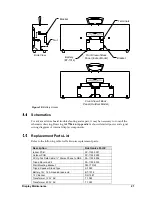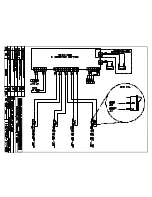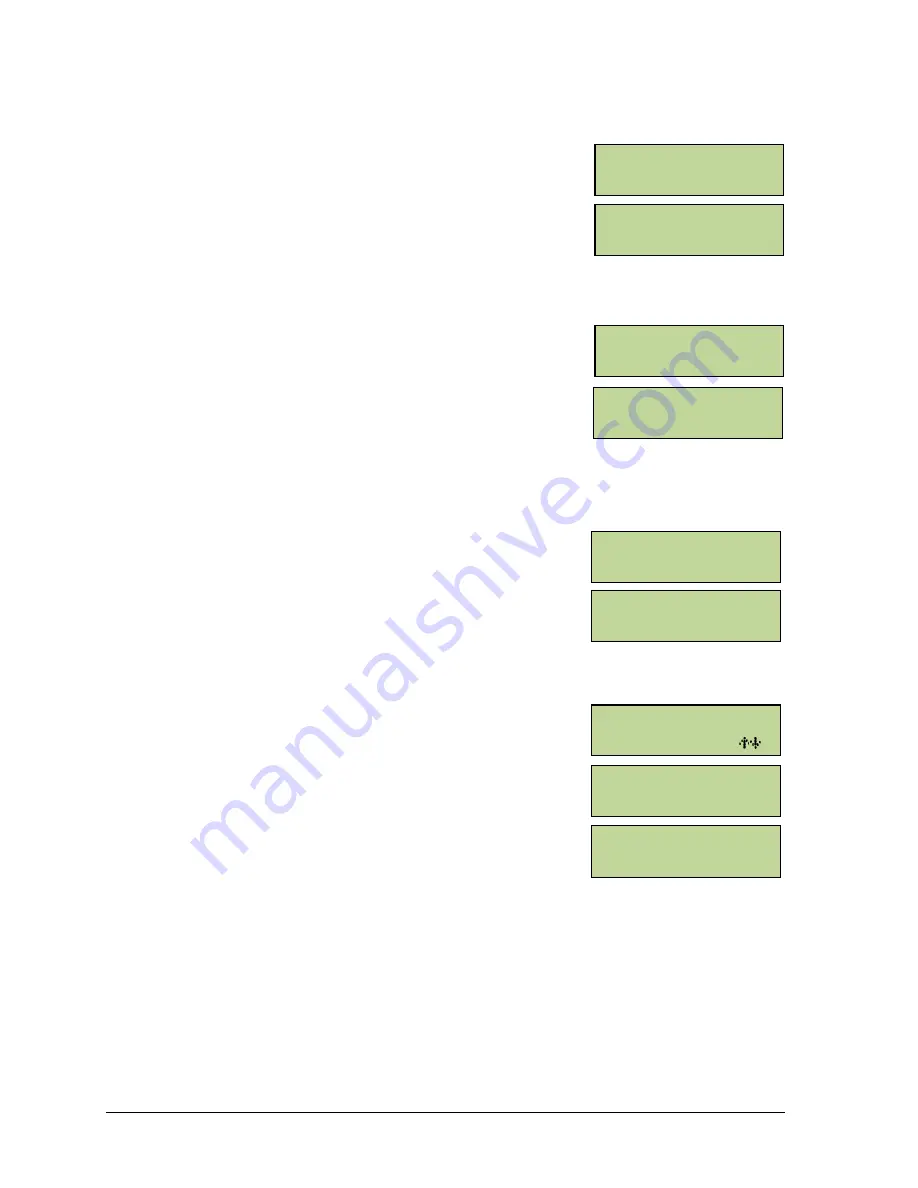
14
Controls & Timing Functions
Mode #2: Start Reaction, Normally Closed (Omega)
When the PC-2001 is plugged into a relay take-off platform,
the <
START
> key starts timing from the time the key is
pressed to the time the swimmer leaves the platform. The JC-
100 will display if the platform is open or closed before the
start. A horn start may also be used as a start supplementary to
the push of the button. A negative number indicates an early
leave. Press the <
RESET
> key to start the program over.
Mode #3: Backstroke Reaction
When the PC-2001 is plugged into a touchpad, the <
START
>
key starts timing from the time the key is pressed to the time
the swimmer leaves the touchpad. The JC-100 will display if
the touchpad is open or closed before the start. A horn start
may also be used as a start supplementary to the push of the
button. A negative number indicates an early leave. Press the
<
RESET
> key to start the program over.
Mode #4: Relay Reaction, Normally Closed (Omega)
When the PC-2001 is plugged into both a touchpad and a relay
take-off platform and the platform is closed, the JC-100 will
automatically start the timing from when the touchpad is
touched by the first swimmer to the time the platform is left
by the next swimmer. A negative number indicates an early
leave. Press the <
RESET
> key to start the program over.
Mode #5: Workout
To edit a workout, press <
MENU
> followed by <
ENTER
> on
the
1-EDIT WORKOUT
option. Select the step number to
change or add and press <
ENTER
>. To select the step type,
scroll up or down through the options and press <
ENTER
> on
the desired step type. There are six different step options to
work with:
STOP
– This step allows users to enter where to end or
"Stop" a workout.
BEG CIRCUIT
– This step allows users to enter a set of
steps to repeat a set number of times within a workout. Basically, this is a workout
within the whole workout. After pressing <
ENTER
> to select this step, the user is
prompted to enter the number of times this circuit is to be repeated. Adding different
steps within this circuit is the same as adding steps to the whole workout. The user
will be prompted to enter the amount of times each step within the circuit is to be
repeated as they are added.
END CIRCUIT
– This step will end the circuit that that was entered within the
BEG
CIRCUIT
option. After ending a circuit, additional steps may still be added to the rest
of the total workout.
SWIM
– This step allows users to enter the amount of time to have the swimmer(s)
swim within one step.
MENU-CHANGE MODE
2-STRT RCT N.C.
PLATFORM:OPEN
READY
MENU-CHANGE MODE
3-BACKSTRK REACT
TOUCHPAD:OPEN
READY
MENU-CHANGE MODE
4-RLY RCT N.C.
PL:OPEN TP:OPEN
READY
MENU-CHANGE MODE
5-WORKOUT
MENU-WORKOUT
1-EDIT WORKOUT
EDIT STEP 1*
PACE 00
:00
Содержание PC-2001
Страница 2: ......
Страница 4: ......
Страница 6: ......
Страница 10: ......
Страница 24: ......
Страница 30: ......
Страница 32: ......
Страница 33: ......
Страница 34: ...JC 100 SWIM STOP REST LL 2584 REV 01 CIRCUIT PACE CLOCK...
Страница 35: ......
Страница 36: ......
Страница 37: ...Daktronics Warranty and Limitation of Liability 27...
Страница 38: ......