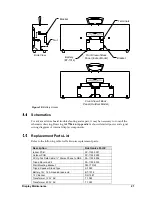Controls & Timing Functions
11
Program Operations
1.
Count Up or Breakout Timer.
This program counts up to the configured time and then
sounds the horn. The time can be configured from 00:00 to 99:59. If the time is set to 0:00,
the display will count up to 59:59 (mn:sc), roll over to 0:00, and continue counting.
In this program, the time can be started and stopped using the switches on the side, the
JC-100, or the external, normally open contacts. While the display is counting, a start
input will show the split time (time since last start input) for 10 seconds and then go back
to the running time. Pressing <
RESET
> resets the timer 0.00. Pressing <
RESET
> again
will return the display to its previous state.
2.
Start Reaction Timer, Normally Closed (Omega).
With a relay take-off platform, this
program shows the difference in time between the start signal and the last platform
signal. The results show as a negative if the swimmer leaves the relay take-off platform
before the start signal.
3.
Backstroke Reaction Timer.
With a touchpad, this program shows the difference in time
between the start signal and the last touchpad signal. Results show as a negative if the
swimmer leaves the touchpad before the start signal.
4.
Relay Exchange Timer, Normally Closed (Omega)
.
This program shows the exchange
time between the touchpad signal and the last relay take-off platform signal. Results
show as a negative if the swimmer leaves the relay take-off platform before the previous
swimmer touches the touchpad. If a touchpad is not plugged into the PC-2001 but a
platform is, the <
STOP
> button can emulate a touchpad being touched and starts timing
from to the time the next swimmer leaves the platform.
5.
Workout Program or "Pace Clock."
This program is used to structure workouts and
practices. Using the base unit and the switches on the side of the display, the operator has
the option to configure a pace time from 00:00 to 99:59. To configure a time, press and
hold the <
RESET
> switch for 2 seconds, continue holding the <
RESET
> switch and
simultaneously press either the <
START
> or <
STOP
> switches to increment MN
(minute) or SC (second). If the time is configured to 0:00, the display will count up to
59:99 (mn:sc), roll over to 0:00, and repeat the cycle. If the time is configured from 0:01 to
99:59, the display will count up to that time, sound the horn, roll over to 0:00 and repeat
the cycle.
If a "workout" is configured using a JC-100 (see
Section 4.4
) or from TEAM MANAGER
II (see
Section 4.5
) and step one is not a "pace" step, the switches on the side of the
console will only allow the operator to start the workout, stop the workout, sound the
horn, and reset the workout to step one. If step one is a "pace" step, the operator will be
able to configure a time.
6.
Game Clock.
This program counts down to zero from a configured time and sounds the
horn. The operator can configure the time from 00:00 to 99:59 (mn:sc). If the time is set to
0:00, the display will count down to 0:00, roll over to 59:59, and continue counting down.
Pressing <
RESET
> resets the timer to the configured time.
Содержание PC-2001
Страница 2: ......
Страница 4: ......
Страница 6: ......
Страница 10: ......
Страница 24: ......
Страница 30: ......
Страница 32: ......
Страница 33: ......
Страница 34: ...JC 100 SWIM STOP REST LL 2584 REV 01 CIRCUIT PACE CLOCK...
Страница 35: ......
Страница 36: ......
Страница 37: ...Daktronics Warranty and Limitation of Liability 27...
Страница 38: ......