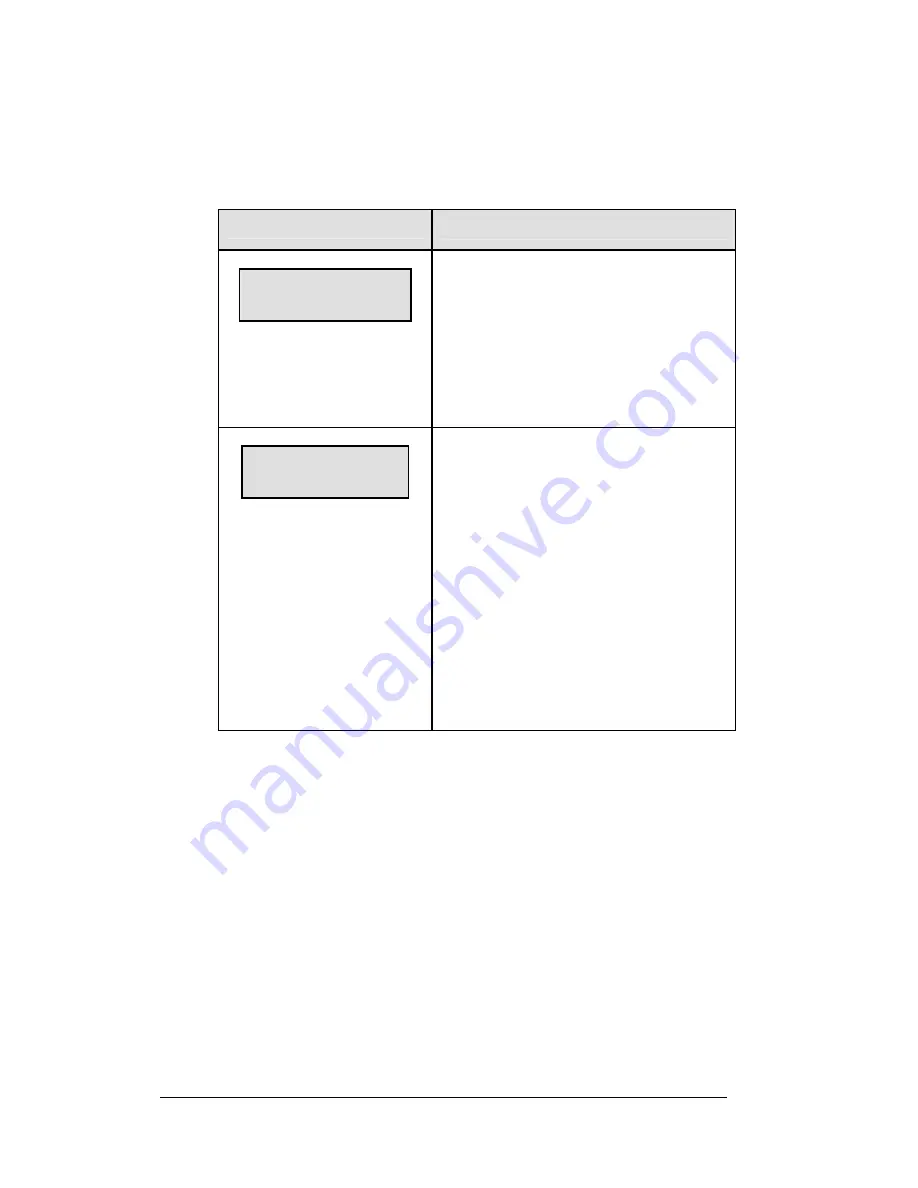
2-4
Transponder Interface Operation
New Code
When the LCD screen message appears as shown, the following actions may be
selected:
LCD Display
Action
MENU-MAIN
NEW CODE?
Press <
YES
> to begin selection of a new code
from the
Enter Code
prompt.
Press <
NO
> to resume the race in progress
using the current data and to exit the menu.
Press the down arrow key < > to scroll to the
next selection
MENU- Dimming
level (0-9): nn%
nn
= current level
None
= bright
<0>
90%
=
<1>
80%
=
<2>
70%
=
<3>
60%
=
<4>
50%
=
<5>
40%
=
<6>
30%
=
<7>
20%
=
<8>
10%
=
<9>
Press
<0>
through
<9>,
or use the left or right
arrow keys < > < >, to select the intensity
for the digits on the scoreboard.
Press <
NO
> to resume the game in progress
using the current data, and exit the Menu.
Press the down arrow key < > to scroll to the
next selection.
Note:
Dim levels pertain to outdoor LED
products. Incandescent and indoor
LED products only support one level
of dimming at 50%.
Содержание All Sport 5100
Страница 1: ...All Sport 5100 Timer Operations Manual ED 12501 Rev 8 02 December 2003 ...
Страница 2: ......
Страница 36: ......
Страница 54: ......
Страница 64: ......
Страница 72: ......
Страница 76: ......
Страница 79: ......
Страница 80: ......
Страница 81: ......
Страница 82: ......
Страница 83: ......
Страница 84: ......
Страница 85: ......
Страница 86: ......
Страница 87: ......
Страница 88: ......
Страница 89: ......
Страница 90: ......
Страница 91: ......
Страница 92: ......
Страница 93: ......
Страница 94: ......
Страница 95: ......
Страница 96: ......
Страница 97: ......
Страница 98: ......
Страница 99: ......
Страница 100: ......
Страница 101: ......
Страница 102: ......
Страница 103: ......
Страница 104: ......
Страница 106: ......
Страница 108: ......
Страница 110: ......
Страница 112: ......
Страница 114: ......
Страница 116: ......
Страница 118: ......
Страница 128: ......
Страница 134: ......
Страница 135: ...Sport Code Labels G 1 Appendix G Sport Code Labels ...
Страница 136: ......
Страница 148: ......















































