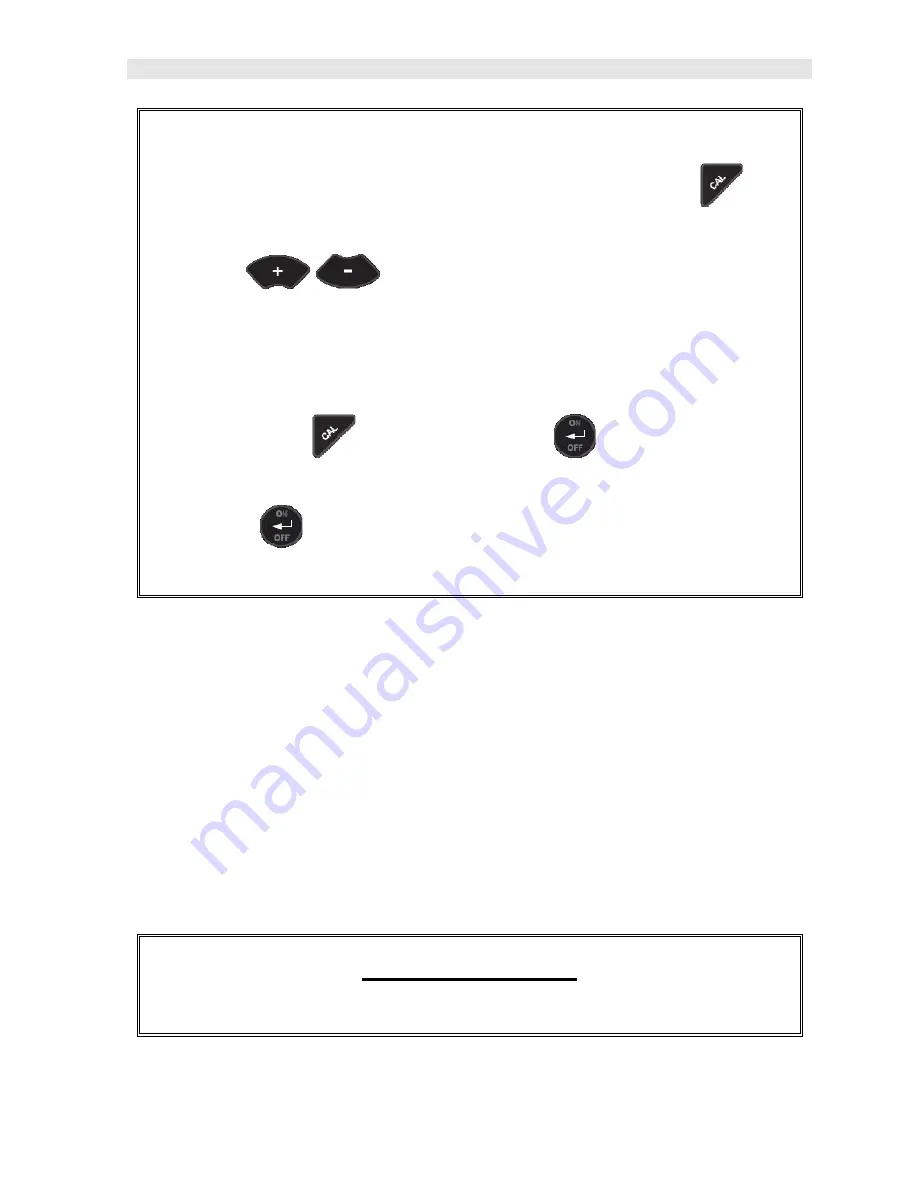
PZX-7
Ultrasonic Multi-Mode Thickness Gauge
17
1) With the transducer free from contact with the material, press the
key
to display the current velocity.
2) Use the
keys to scroll the velocity to the known target
value.
Note:
The longer the keys are pressed and held, the faster the value will
increment/decrement.
Note:
Pressing the
key prior to pressing the
key will abort the cal
routine without saving any changes.
3) Press the
key to set the velocity value and return to the measurement
screen. The new velocity value will be shown at the top of the display.
Known Thickness
Often times the exact sound velocity of a material is unknown. However, a sample
with one or two known thicknesses can be used to determine the sound velocity. As
previously discussed, the
PZX-7
has a one or two point calibration option. The one
point calibration option is most suited for linearity over large ranges. When using the
one point option, the calibration should be perform on the thickest side of the
measurement range for the best linearity for that range. For example, if the
measurement range is .100” (2.54mm) to 1.0” (25.4mm), the user should calibrate on
a known thickness sample close to 1.0” (25.4mm).
Note:
It’s always handy to carry
a set of mechanical calipers to use in conjunction with the PZX-7 for calibration of
various materials in the field:
One Point Calibration
Содержание PZX-7
Страница 2: ......
















































