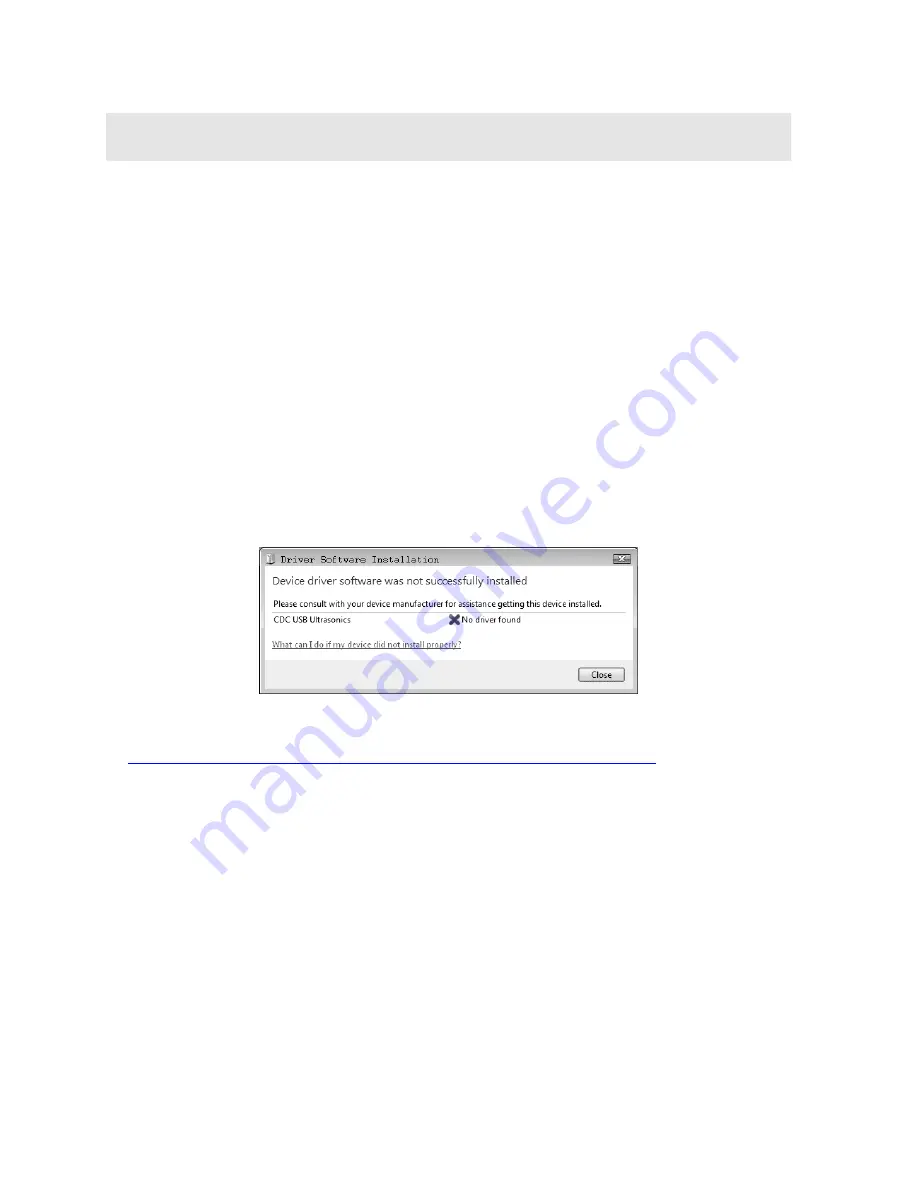
40
CHAPTER NINE
CONNECTIVITY & POWER
9.1 Connectivity
The
PZX-7
is equipped with a USB-C connector and offers serial over USB using a
CDC (Communications Data Class) and software wedge to transfer data into
common text editors and spreadsheet software programs as needed. The
PZX-7
does not have any internal memory to store data, but is used to connect to external
storage devices such as SPC data collectors and PC based software programs.
We also offer a standard serial hardware option, as well as a wireless Bluetooth
module that can be installed on the PC board of the
PZX-7
. Refer to our price list for
additional information on communication module options and cables.
9.2 Installing Serial Driver (CDC)
When the
PZX-7
is powered on and connected to the PC, and no CDC driver was
previously installed, the following message will be displayed:
The driver file that needs to be installed can be downloaded directly from our website
at
www.dakotaultrasonics.comDUsoftware/CDC/CDC_Ultrasonics.inf
, or can be
found in the examples folder created on your PC by installing our DakView PC
software, and located in the USB directory. The file name is CDC_Ultrasonics.inf,
and can be downloaded and saved anywhere on your local PC.
To install the driver, open Control Panel, followed by selecting Device Manager:
Содержание PZX-7
Страница 2: ......








































