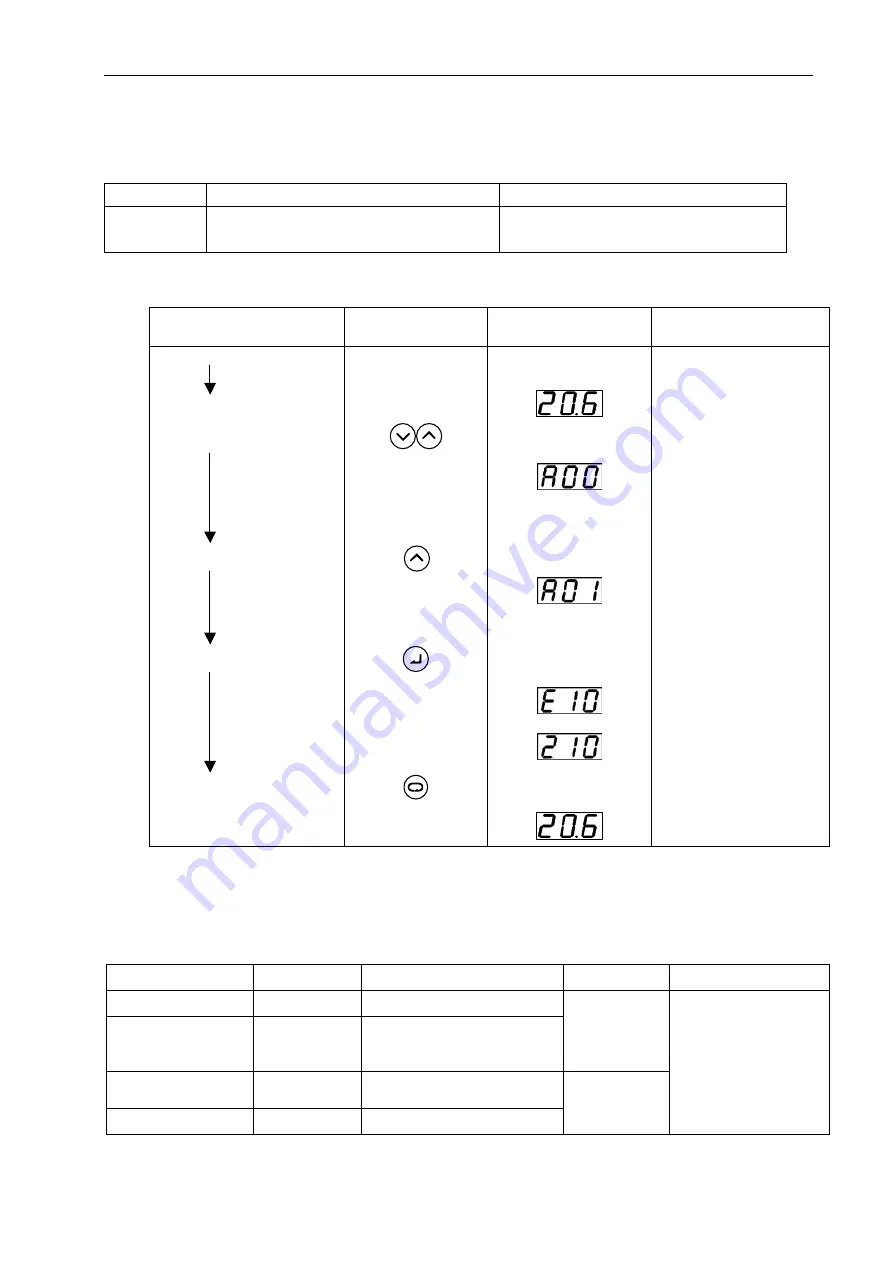
PIM-00004
△
1
[Operation Manual]
40/61
DAIKIN INDUSTRIES, LTD.
c) Alarm mode
The alarm mode allows you to check alarm conditions listed below by selecting any item between A00 and
A09.
Alarm No.
Description
Remarks
A00 to A09
Alarm code indicating alarm condition
(For each code, see the attached table.)
A smaller No. indicates a later alarm.
An example of alarm mode operation is shown below.
<Example> Checking an alarm condition (E10: IPM alarm) of an alarm before the latest one (A01)
Operating procedure
Key operation
3-digit LED
Remarks
Power-ON
Actual pressure display
Alarm mode
Keep pressing two
keys
simultaneously for
at least two
seconds.
After two seconds
(Displays the latest
alarm)
After two seconds
Selecting alarm No.
Press
once.
Displays an alarm
before the latest one
Displays alarm condition
Alarm code and
power-ON count are
alternately displayed at
a second interval.
Return to actual
pressure display mode
Alarm code display list
The hydraulic unit incorporates alarm detecting functions that are classified as follows:
Panel display, unit operation and external output signal at occurrence of trouble
Unit status
Error condition
Panel display
Unit operation
External output signal
Normal operation
[1]
Alarm No. display
Power-ON
(during initialization)
[2]
Alarm No. and erroneous
parameter No. are alternately
displayed.
Operation stop
Normal operation
[3]
Warning No. and actual pressure
value are alternately displayed.
Normal operation
[4]
Warning No. display
Operation
continued
See the table on the next
page.






























