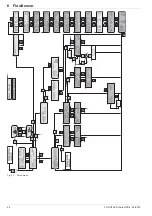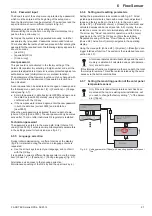6
x
FlowSensor
FA ROTEX Solaris RPS4 -
04/2016
23
Fig. 6-3
Example for modulation operation with flow-caused block of
low pump stages on systems with FlowSensor
6.2.10 Total Reset Function
The device reacts to a total reset with a new start (self-test), all
parameters are reset to the factory settings and then all the
blocked pump output stages are released. The reset takes place:
Ɣ
Via menu path: Activation by heating expert in the setting
menu [System].
Ɣ
By quick access: Simultaneous pushing of the OK and arrow
keys.
6.2.11 Frost protection function
As soon as the solar panel temperature "T
K
" falls below [T frost]
(factory determined frost protection temperature), the frost pro-
tection function is activated. It remains activated for 24 h after the
limit temperature has been exceeded.
While frost protection is active a star icon is shown in the
standard temperature display.
The solar system only starts up with active frost protection if the
switch-on condition is fulfilled and the solar panel temperature
"T
K
" exceeds the value "T
K
save" (factory setting TK save 70°C).
The solar operating pump P
S,
after switching on, runs at least for
the time defined in the parameter time P2, even if the switch-off
temperature condition is reached before that.
If necessary, (e.g. for long connecting lines outdoors), this
minimum start run time can be extended by the heating expert by
an adjustable time ([time frost]). This prevents the build-up of ice
in the connecting pipe.
The status of the frost protection function [FR active] shows
whether the function is activated or deactivated (fig. 6-7).
The heating engineer can switch the function on or off manually.
The position of the solar panel temperature sensor can be
adjusted in the parameter [TKpos].
For optimising the frost protection, the solar panels must be in-
stalled with the sensor position "Bottom".
The parameter [TKpos] must be set to the actual mounting po-
sition of the solar panel temperature sensor (see section 6.3.7).
Enhanced frost protection function
As soon as the Solaris R4 regulator detects a solar panel temper-
ature "T
K
" below -5°C (non-adjustable parameter [T frost off]),
the enhanced frost protection function becomes active. This com-
pletely blocks the pump operation - also in manual mode.
The function remains active for another 24 hours after exceeding
this threshold temperature.
The enhanced frost protection function is indicated by a flasjhing
star symbol on the display of the Solaris R4 regulator.
The function cannot be switched off manually.
6.2.12 Leak protection function
If, after switching on the solar operating pump P
S
and expiry of
the filling time [time P2], a minimum flow rate "V1" in accordance
with tab. 6-1 is not detected on the FlowSensor, there may be:
– a defect of the FlowSensors or
– a leak in the solar system.
In order to prevent the entire buffer water volume from being
pumped out of the system, the solar operating pump P
S
is
switched off for 2 hours, and the error message "W" is switched
off for 2 hours, and the error message.
If this fault occurs 3 times in a row, without reaching the minimum
flow rate start phase "V1" in the interim, the solar operating pump
P
S
switches off long-term and the error message "F" appears in
the left-hand column on the display.
Ɣ
Replace the defective FlowSensor or repair the leak.
Ɣ
Cancel the error message by switching off and on at the main
switch.
Î
The system is ready for operation once more.
A
Start phase
B
Operating phase (modulation)
C
Interrupted flow
D
Low pump output stages are automatically blocked after a flow
breakaway
P
S
Solar operating pump
t
Time
t
1
Minimum running time of solar operating pump P
S
at maximum
output ([time P2])
t
2
Stabilisation time
t
3
Interruption detection period (10 s)
V
Solar circuit flow
V1
Minimal flow rate in the start phase
V2
Minimal flow rate in the operating phase
A total reset deletes all individual settings and the event
memory is deleted. All calculated values (info parame-
ters) are set to zero.
If this total reset function is triggered via the menu path, the total
thermal yield remains. This value is also deleted using the quick
access via the button combinations.
Fig. 6-4
Operating display with active frost
protection