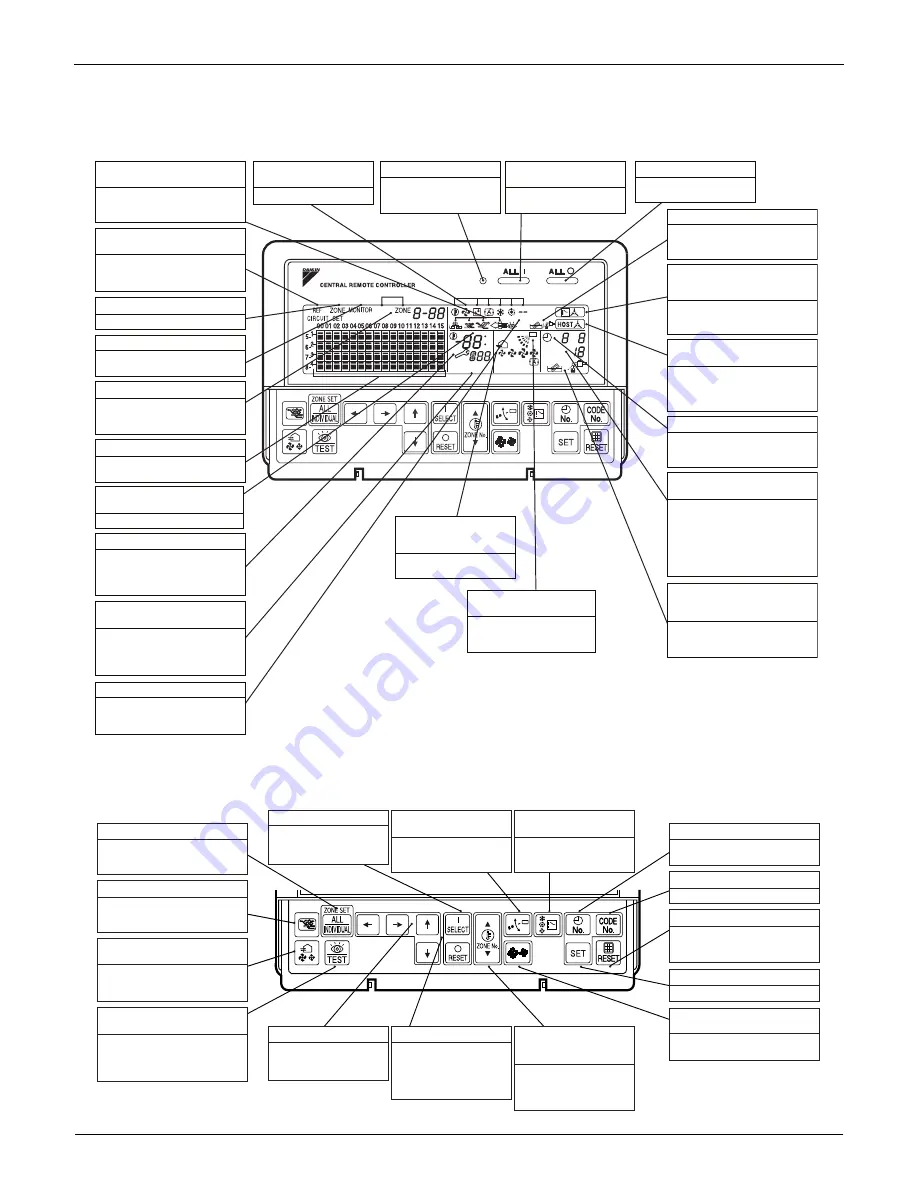
EDUS391000-C
Control Devices
Controls
21
2.4.3
Names and Functions of Operating Part
Display part DISPLAY (OPERATION MODE) Displays operating state.
Control Section
ALL
OPTIO
N
L
N
OT
T
A
V
AILABLE
SET
SET
FRESH UP
H HH
N
o..
CODE
U
N
IT
N
o.
TEST
I
N
DI
V
IDUALLY
C
F
12
DISPLAY(VENTILATION
CLEANING DISPLAY)
This is displayed
w
hen a
V
entiair
total enthalpy heat exchanger
u
nit
or other s
u
ch
u
nit is connected.
DISPLAY (ZONE SETTING)
The lamp is lit
w
hile setting zones.
DISPLAY
The stat
u
s displays indicates either
b
atch f
u
nctions or
w
hich zone or
indi
v
id
u
al
u
nit (or gro
u
p) are
b
eing
u
sed.
DISPLAY (OPERATION MONITOR)
The lamp is lit
w
hile operation is
b
eing monitored.
OPERATION MONITOR
Each s
qu
are displays the state
corresponding to each gro
u
p.
DISPLAY (MALFUNCTION CODE)
This displays (flashes) the content
of errors
w
hen an error fail
u
re has
occ
u
rred.In maintenance mode, it
displays the latest error content.
"NOT AVAILABLE" DISPLAY (NO
FUNCTION DISPLAY)
If a f
u
nction is not a
v
aila
b
le in the
indoor
u
nit e
v
en if the
bu
tton is
pressed, "
N
OT A
V
AILABLE" is may
b
e displayed for a fe
w
seconds.
DISPLAY (TIME TO CLEAN)
It lights
u
p
w
hen any indi
v
id
u
al
u
nit
(gro
u
p) has reached the time for the
filter or element to
b
e cleaned.
OPERATION LAMP (RED)
Lit
w
hile any of the indoor
u
nits
u
nder control are in
operation.
UNIFIED OPERATION
BUTTON
Press to operate all indoor
u
nits.
UNIFIED STOP BUTTON
Press to stop all indoor
u
nits.
DISPLAY (COOLING/HEATING
SELECTION PRIVILEGE NOT
SHOWN)
For zones or indi
v
id
u
al
u
nits (gro
u
ps)
for
w
hich this is displayed, cooling and
heating cannot
b
e selected.
DISPLAY (UNDER HOST COMPUTER
INTEGRATED CONTROL)
W
hile this display is lit
u
p, no settings
can
b
e made. It lights
u
p
w
hen the
u
pper
central machines are present on the
same air conditioning net
w
ork.
DISPLAY (TIME NO.)
Displays the operation timer
N
o.
w
hen
u
sed in conj
u
nction
w
ith the
sched
u
le timer.
DISPLAY (OPERATION CODE
AND UNIT NUMBER DISPLAY)
The method of operation (remote
controller prohi
b
ited, central operation
priority after-press operation priority,
etc.) is displayed
b
y the
corresponding code.This displays the
n
u
m
b
ers of any indoor
u
nits
w
hich
ha
v
e stopped d
u
e to an error.
DISPLAY (TIME TO CLEAN AIR
CLEANER ELEMENT/TIME TO
CLEAN AIR FILTER)
Displayed to notify the
u
ser it is time
to clean the air filter or air cleaner
element of the gro
u
p displayed.
DISPLAY (REFRIGERANT
SYSTEM DISPLAY)
This indication in the s
qu
are is lit
w
hile the refrigerant system is
b
eing displayed.
DISPLAY (OPERATION
MODE)
Displays operating state.
DISPLAY (PRESET
TEMPERATURE)
Displays the preset temperat
u
re.
DISPLAY (VENTILATION
STRENGTH/SET FAN
STRENGTH DISPLAY)
This displays the set fan
strength.
DISPLAY (FAN DIRECTION
SWING DISPLAY)
This displays
w
hether the fan
direction is fixed or set to
s
w
ing.
DISPLAY (INSPECTION/TEST)
Pressing the maintenance/test r
u
n
bu
tton(for ser
v
ice) displays this. This
bu
tton sho
u
ld not normally
b
e
u
sed.
ALL/INDIVIDUAL BUTTON
Pressing this button scrolls through
the "all screen", "zone screen", and
"individual screen".
VENTILATION MODE BUTTON
This is pressed to switch the
ventilation mode of the total
enthalpy heat exchanger.
VENTILATION STRENGTH
ADJUSTMENT BUTTON
This button is pressed to switch the
ventilation strength ("fresh up") of
the total enthalpy heat exchanger.
INSPECTION/TEST RUN BUTTON
(FOR SERVICE)
Pressing this button scrolls through
"inspection", "test run", and
"system display". This button is not
normally used.
TIME NO. BUTTON
Selects time No. (Use in conjunction
with the schedule timer only).
CONTROL MODE BUTTON
Selects control mode.
FILTER SIGN RESET BUTTON
This button is pressed to erase the
"clean filter" display after cleaning or
replacement.
SET BUTTON
Sets control mode and time No.
FAN STRENGTH ADJUSTMENT
BUTTON
Pressing this button scrolls through
"weak", "strong", and "fast".
ON/OFF BUTTON
Starts and stops ALL,
ZONE, and INDIVIDUAL
units.
FAN DIRECTION
ADJUSTMENT BUTTON
This button is pressed when
setting the fan direction to
"fixed" or "swing".
OPERATION MODE
SELECTOR BUTTON
This sets the operation
mode. The dry setting
cannot be done.
ARROW KEY BUTTON
This button is pressed
when calling an individual
indoor unit or a zone.
ZONE SETTING BUTTON
Zone registration mode can
be turned on and off by
pressing the start and stop
buttons simultaneously for at
least four seconds.
TEMPERATURE
ADJUSTMENT BUTTON
(ZONE NUMBER BUTTON)
This button is pressed when
setting the temperature. Select
the zone number if any zones
have been registered.
Содержание FXAQ-MVJU
Страница 1: ...EDUS 391000 C AMERICAS AMERICAS Controls ...
Страница 9: ...Control Devices EDUS391000 C 8 Controls Other Features ...
Страница 63: ...Control Devices EDUS391000 C 62 Controls 2 7 7 Electric Wiring Connection ground wire to ground terminal ...
Страница 64: ...EDUS391000 C Control Devices Controls 63 ...
Страница 65: ...Control Devices EDUS391000 C 64 Controls ...
Страница 66: ...EDUS391000 C Control Devices Controls 65 1P167242A ...
Страница 70: ...EDUS391000 C Adapter Controls 69 C 3K019189B ...
Страница 74: ...EDUS391000 C Adapter Controls 73 3 3 DTA109A51 DIII NET Expander Adapter 1P013360 ...
Страница 75: ...Adapter EDUS391000 C 74 Controls 1P013360 ...
Страница 76: ...EDUS391000 C Adapter Controls 75 1P013360 ...
Страница 77: ...Adapter EDUS391000 C 76 Controls 3 4 KRP1C74 75 Wiring Adapter C 2P263038A ...
Страница 78: ...EDUS391000 C Adapter Controls 77 C 2P263038A ...
Страница 79: ...Adapter EDUS391000 C 78 Controls C 2P263038A KRP1C74 Compact multi flow ...
Страница 82: ...EDUS391000 C Adapter Controls 81 ...
Страница 83: ...Adapter EDUS391000 C 82 Controls ...
Страница 84: ...EDUS391000 C Adapter Controls 83 C 1P161221 ...
Страница 89: ...Adapter EDUS391000 C 88 Controls ...
















































