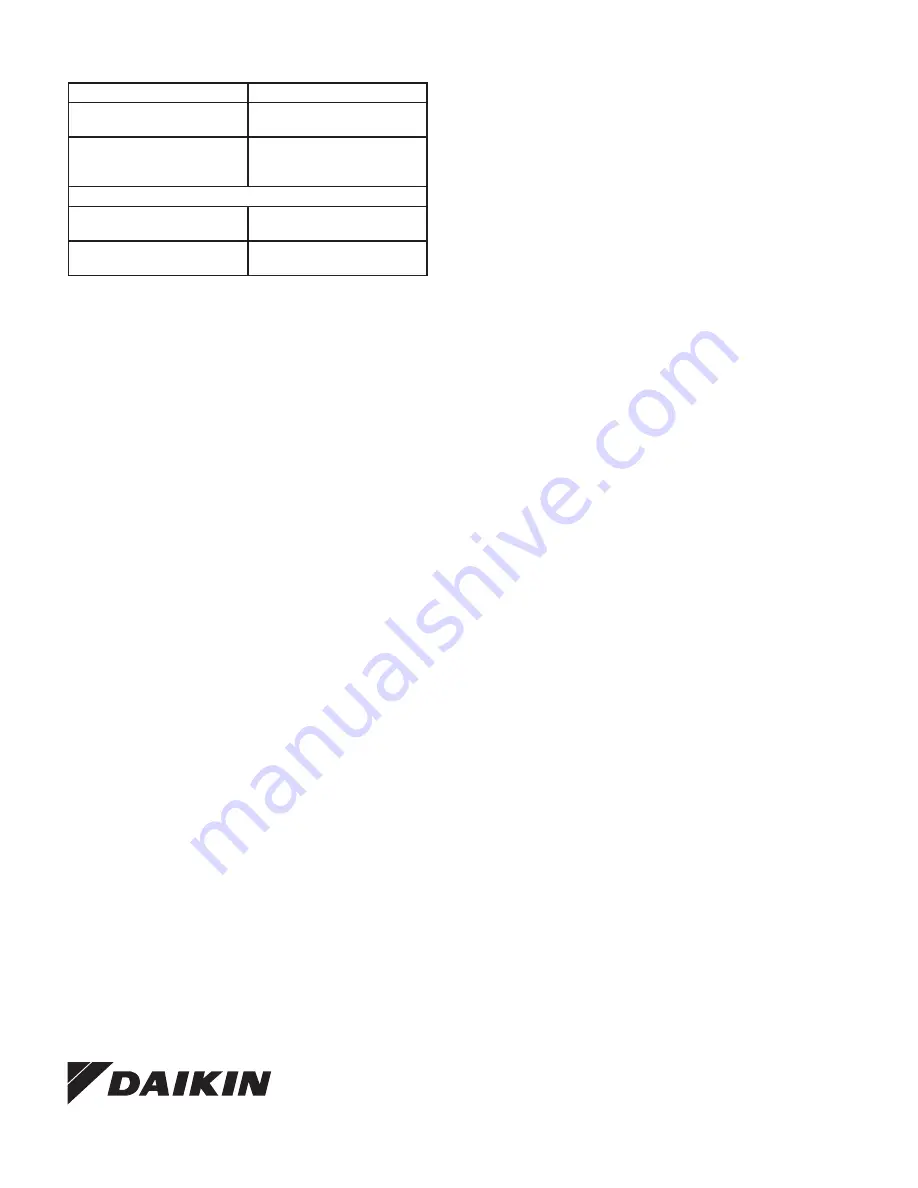
Troubleshooting
Symptom
Remedy
No LED illuminated
Check for 5 VDC at sensor, LED is
dark when 5 VDC is not present
Unit turns on and off too frequently
Sensor must be located as de
-
scribed in "Mounting Location" on
page 3
.
For Sensors 669529101 and 669529201 Only
System fan does not come on
properly
Verify wiring is correct. See "Fan
Test" on
page 4
.
Fan runs continuously
Check fan On/Off switch, ON posi
-
tion runs indoor fan continuously.
Daikin Training and Development
Now that you have made an investment in modern, efficient Daikin equipment, its care should
be a high priority. For training information on all Daikin HVAC products, please visit us at
www.DaikinAP.com and click on Training, or call 540-248-9646 and ask for the Training Department.
Warranty
All Daikin equipment is sold pursuant to its standard terms and conditions of sale, including
Limited Product Warranty. Consult your local Daikin Representative for warranty details. Refer to Form
933-430285Y. To find your local Daikin Representative, go to www.DaikinAP.com .
Aftermarket Services
To find your local parts office, visit www.DaikinAP.com or call 800-37PARTS (800-377-2787).
To find your local service office, visit www.DaikinAP.com or call 800-432-1342.
This document contains the most current product information as of this printing. For the most up-to-date
product information, please go to www.DaikinAP.com .
Products manufactured in an ISO certified facility.
©2013 Daikin Applied • www.DaikinAP.com • 800.432.1342
IM 955-3 / Page 6 of 6
























