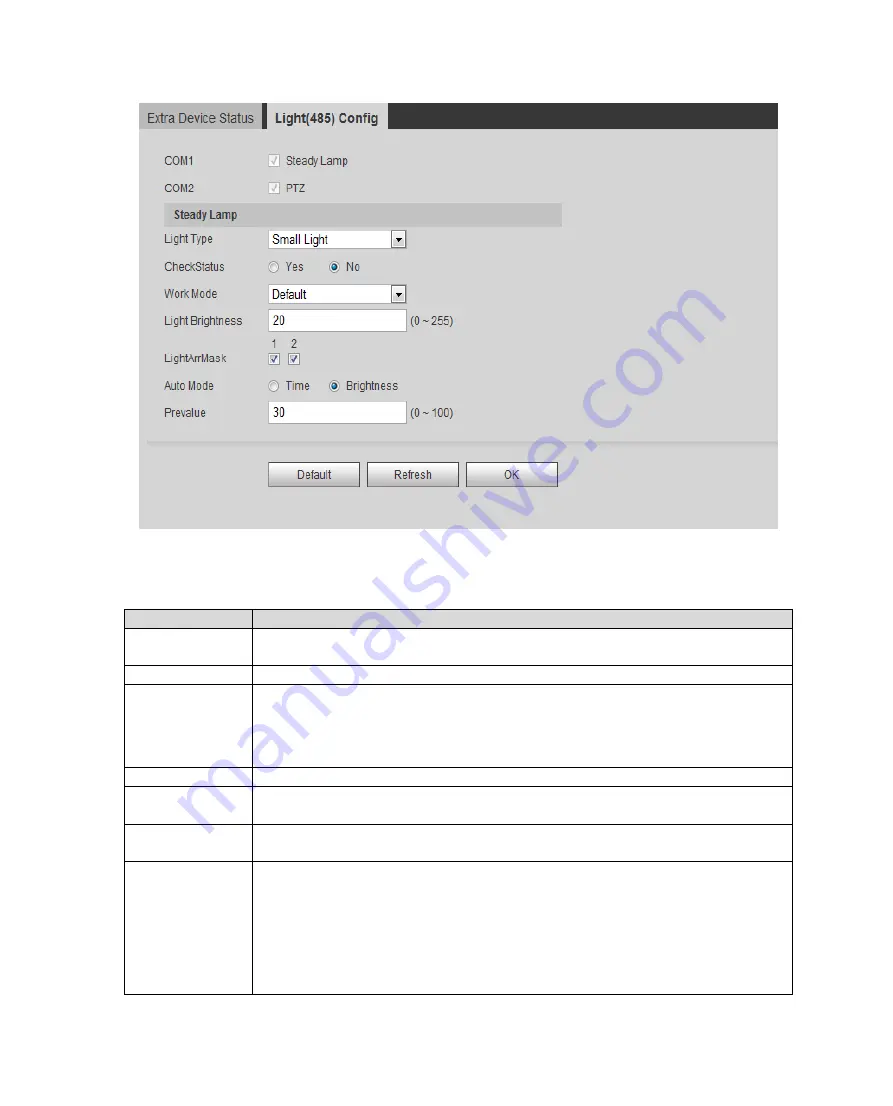
Figure 6-40
Parameter
Note
COM 1, COM
2
According to actual connected port A, B and select serial.
Light Type
Select small or big lamp
Work Mode
Select work mode, include
:
Forbidden
:
NO always OFF.
Always
:
NO always ON.
Default
:
According to time or brightness, auto turn ON or OFF.
Check Status
Select to check status of light.
Light
Brightness
Set NO light normal working brightness.
Light ArrMask
Set light no.
Note: Auto work mode only.
Auto Mode
According to time or brightness auto turn on/off light.
Time
:
Set NO period, independent config 7 days a week with 6 periods
per day.
Brightness
:
When current brightness is below preset value, enable NO
light. When current brightness is higher than preset value, disable NO
light.
Note: Auto work mode only.
Содержание ITC231-RF1A-IR
Страница 13: ...Chart 2 1 2 2 Side Panel Figure 2 2 2 3 Front Panel Figure 2 3 ...
Страница 18: ...4 System Network Please refer to Figure 4 1 Figure 4 1 Figure 4 2 ...
Страница 19: ......
Страница 80: ...Step 1 Double click see Figure 6 63 Figure 6 63 Step 2 Click Install Certificate See Figure 6 64 ...
Страница 81: ...Figure 6 64 Step 3 Click Next see Figure 6 65 Figure 6 65 ...
Страница 84: ...Figure 6 68 2 Click Install Certificate See Figure 6 69 ...
Страница 85: ...Figure 6 69 3 Click Next see Figure 6 70 Figure 6 70 ...
Страница 89: ...Figure 6 75 Capacity Warning Figure 6 76 Storage Error Figure 6 77 Disconnection Figure 6 78 IP Conflict ...
















































