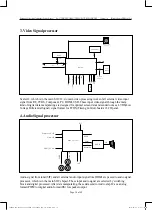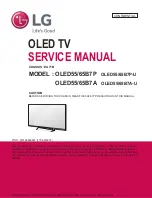Document: After-sales Maintenance Service Manual No.: L32R63*VKE/L40R63*VKE/L43R63*VKE/L49R63*VKE Version: 1.0 Effective from: APRIL 4th, 2016
Page 9 of 49
III. Simple Troubleshooting
No.
Nonconformity
Troubleshooting
Remar ks
1
Image with snow, noise
in audio
A. Check the antenna plug is loosened or not,
and confirm the cable connection is perfect
or not.
2
B. Check the channel is set properly or not; or
reset.
3
C. Check the antenna type and select VHF/
UHF.
4
D. Check the antenna orientation and location,
and adjust to the optimum orientation and
angle.
5
E. Confirm whether the signal is too weak, and
try to use signal intensifier.
6
Fine image and audio
with noise
Enter TV menu, and re-select the audio system
7
Without display and
noise, and the indicator
light is not on
Check connection of the power cable is fine or
not, and the power socket is electrified or not.
8
Image with line or strip
and other interferences
Check whether the signal is interfered by
blower, electric warmer and other equipment.
9
Double TV image
Check the antenna orientation, avoid reflection
caused by high mountains and buildings, and
use the function of micro-tuning
10
No color of the image
Check the color system or adjust the color
saturation
11
No sound of TV
Check whether it is mute, the volume is too
low; check and change the audio system
12
Computer gives no
display, prompting no
signal input with the
indicator light is flashing
Check whether the signal wire is loosened or
falling off, and reconnect
L32R63_VKE,L40R63_VKE,L43R63_VKE,L49R63_VKE_CIS_Russia.indd 9
2016-04-05 오전 11:00:48