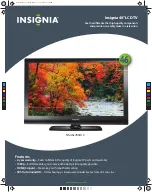5
HDTV
H D T V
11.
SOUND
button
Press to select a sound option: Mono, Stereo, or
Secondary Audio Programming (SAP).When
you tune to a digital channel, press to select
various languages.
12.
SLEEP TIMER
button
Press to select the time before the HDTV turns
off: 30 minutes, 60 minutes, 90 minutes, or 120
minutes.
13.
CLOSED CAPTION
button
Press to turn closed captions on and off.
14.
FF
(Fast Forward) button
Press to fast forward a videocassette.
15.
PLAY
button
Press to play a videocassette.
16.
PAUSE
button
Press to pause a VCR.
17.
REC
(Record) button
Press to record a videotape.
18.
STOP
button
Press to stop a VCR.
19.
REW
(Rewind) button
Press to rewind a videocassette.
20.
SCREEN MODE
button
Press to select how to view your HDTV:
Normal, Full or Zoom.
21.
ADD/ERASE
button
Press to add and erase channels on your HDTV.
22.
100
button
Press to select cable channels over 100 on TV
or DSS broadcasts.
23.
CH
(Channel) buttons
Press to select channels.
24.
PREV
(Previous) button
Press to back up one menu at a time in the
HDTV menus or to return to the previous
channel.
25.
GUIDE
button
Press this button to see the HDTV Program
Guide.
26.
MUTE
button
Press to mute the HDTV sound.
27.
TV/VIDEO
button
Press to view components you have connected
to the HDTV. Press this button repeatedly to
display:
•
TV mode
•
HD comp (HD Component Video)
•
Video 1
•
Video 2
•
Video 3
•
Video 4
Содержание DSC-30W60N
Страница 1: ...User Manual DSC 30W60N...