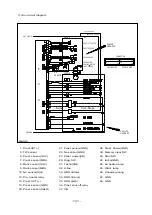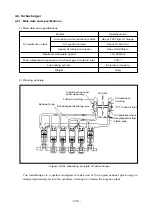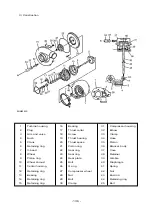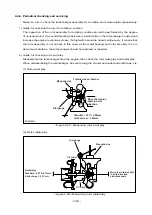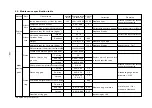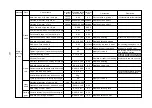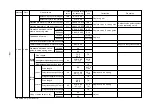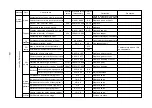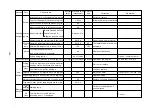5.4. Sensor data
If user selects the
at
menu
screen then display as follows.
Displayed sensor data can scroll to use
the up, down (
,
) key.And then reg-
ular value of each sensor data is displayed
at bottom line of the screen.
At the
screen, opera-
tion of each function key is described as
follows.
F1 =
: Select a sensor for graph - ic view.
F2 =
: Full screen display for all sensor data.
F3 =
: Graphic view about selected sensor data.
F4 =
: Test a volt or resistance or frequency & duty ratio in comparison with dis-
played sensor data.
F6 =
: Print a sensor data.
5.4.1 Sensor data basic application
Current sensor data is displayed on the screen.
User can test and see each sensor data for more exact diagnosIs.
5.4.2 function
User can select a sensor to press the
F1 function key. And then left
Selection indication bar display ‘*’mark at
the same time sensor data displayed on
top of the screen.
Selected data is used to graph function
or to see concerned sensor’s value. If
user wants to deselect it then press the
F1 function key again.
SELECT
SELECT
SELECT
MULTI
GRAPH
FULL
SELECT
SENSOR DATA
DIAGNOSIS ITEM SELECT
SENSOR DATA
- 145 -
SENSOR DATA
01 ENGINE RPM............................... RPM
02 FUEL RACK SENSOR........................ V
03 PRESTROKE TARGET...................... V
04 PRESTROKE ACTUAL....................... V
05 WATER TEMP.SENSOR.................. °C
06 RACK SENSOR OFFSET................... V
07 PRESTROKE OFFSET....................... V
08 MEMORY CLEAR SWITCH............. ON
09 ENGINE START SWITCH............. OFF
MULT
GRAPH
FULL
SELECT
SENSOR DATA
* 08 MEMORY CLEAR SWITCH........... OFF
* 09 ENGINE START SWITCH.............. OFF
02 FUEL RACK SENSOR........................ V
03 PRESTROKE TARGET....................... V
04 PRESTROKE ACTUAL....................... V
05 WATER TEMP.SENSOR................... °C
06 RACK SENSOR OFFSET.................. V
07 PRESTROKE OFFSET...................... V
MULT
GRAPH
FULL
SELECT
01 ENGINE RPM.................................RPM