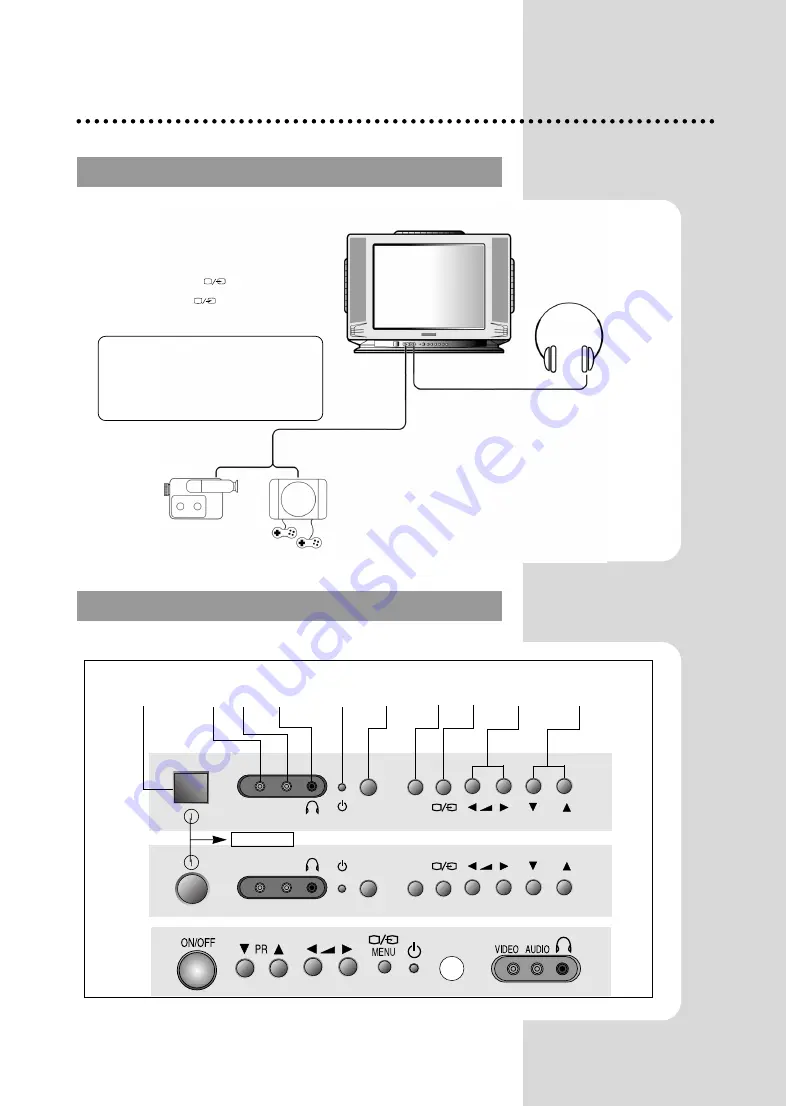
4
CAMCORDER
VIDEO GAME
LOCAL CONTROL
LOCAL CONTROL
RCA JACK A
RCA JACK A
V (FRONT)
V (FRONT)
Front
MAIN
POWER
BUTTON
VIDEO AUDIO
HEAD
PHONE
STAND-BY
INDICATOR
REMOTE
SENSOR
MENU
BUTTON
VOLUME
UP/DOWN
BUTTONS
PROGRAMME
UP/DOWN
BUTTONS
TV/VIDEO
AUDIO
VIDEO
PR
MENU
AUDIO
VIDEO
PR
MENU
OR
Connect the AV (Audio/Video) socket with an
appropriate cable to the corresponding socket
of the external equipment. Select AV mode by
pressing the TV/AV(
) button.
Press the TV/AV(
) button to return to
the TV mode.
HEADPHONE JACK
Insert the headphone plug(3,5mm) into the
headphone socket.
The sound from the speaker will be cut off.
NOTE:
NOTE: If two apparatus are connected,
one to the front AV Jack and the other to
the rear SCART Jack, you can play only
one apparatus.
one of the them must be switched off.
or ON/OFF
OR
Содержание DTA-14V1
Страница 26: ...6 CIRCUIT BLOCK DIAGRAM...
Страница 29: ......
Страница 30: ...10 EXPLODED VIEW 1 14V3...
Страница 31: ...11 EXPLODED VIEW 2 20V3...
Страница 32: ...12 EXPLODED VIEW 3 21V3...
Страница 33: ...13 PRINTED CIRCUIT BOARD CIRCUIT DIAGRAM 6 SERVO SYSCON CEC CIRCUIT DIAGRAM T DECK...
Страница 59: ...19 IC DESCRIPTION APPENDIX...
Страница 62: ...22 APPENDIX IC DESCRIPTION...







































