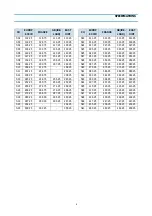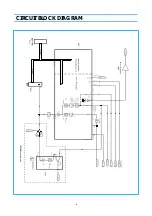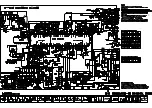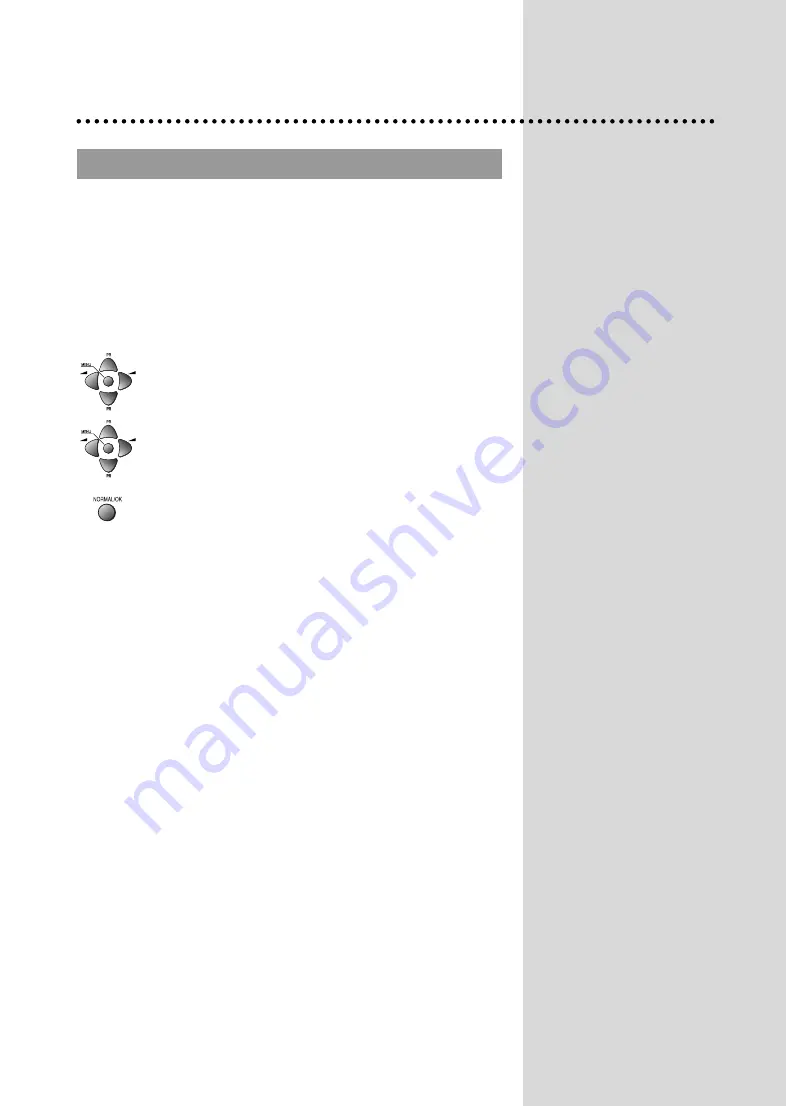
12
Choose starting point
Select with "PROGRAM" function the programme from
which you want to start manual tuning.Then, the channel
number, the frequency, the name and the programme
number of this programme are displayed in the install
menu.
Channel searching
Select "FREQ." function.
Press the remote the remote control CURSOR RIGHT /
LEFT buttons for more than 3 seconds to start (up / down)
manual tuning.
After searching, tuning will stop automatically to the next
channel. (To stop searching press the remote control
MENU button)
MANUAL CHANNEL SETTINGS
MANUAL CHANNEL SETTINGS
Содержание DTA-14V1
Страница 26: ...6 CIRCUIT BLOCK DIAGRAM...
Страница 29: ......
Страница 30: ...10 EXPLODED VIEW 1 14V3...
Страница 31: ...11 EXPLODED VIEW 2 20V3...
Страница 32: ...12 EXPLODED VIEW 3 21V3...
Страница 33: ...13 PRINTED CIRCUIT BOARD CIRCUIT DIAGRAM 6 SERVO SYSCON CEC CIRCUIT DIAGRAM T DECK...
Страница 59: ...19 IC DESCRIPTION APPENDIX...
Страница 62: ...22 APPENDIX IC DESCRIPTION...