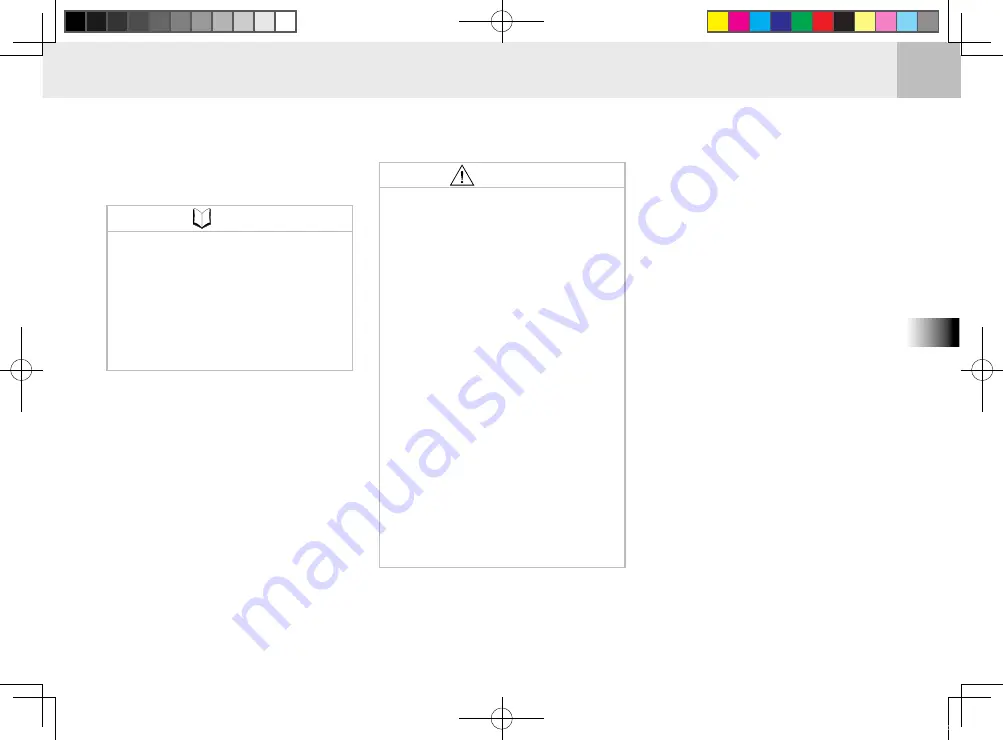
4
4
-
4
function description and operating tips
once the rear glass defogger is
activated, it is automatically de-
activated after operation for ap-
prox. 15 minutes.
if the defogger needs to be ac-
tivated further for clearer rear
view, press the switch again.
•
•
note
tion of the switch to deactivate the de-
fogger. (to prevent battery discharge)
avoid using any sharp tool or
abrasive cleaner on the rear
glass.
when cleaning or working on
the rear glass, be careful not
to scratch or damage the heat-
ed wires on the glass.
activating the defogger with
the engine stopped can dis-
charge the battery. make sure
to start and run the engine be-
fore activating the defogger.
deactivate the defogger after
defogging and defrosting op-
eration is completed. if the de-
fogger is kept activated for an
extended period of time, it can
cause overload to the electric
system, leading to damage of
its related parts.
•
•
•
•
caution
TC220-영문-유럽,호주향-OM-04.indd 43
2018-02-07 오전 10:39:40
Содержание CK3520
Страница 12: ...TC220 OM 00 indd 12 2018 01 15 1 12 16...
Страница 40: ...1 28 CK3520 CK4020 CK4220 T22O102b TC220 OM 01 indd 28 2018 01 15 1 29 57...
Страница 41: ...1 29 For safe operation 1 t22o103a ROPS TC220 OM 01 indd 29 2018 01 15 1 29 59...
Страница 42: ...1 30 CK3520 CK4020 CK4220 T22O104a TC220 OM 01 indd 30 2018 01 15 1 30 01...
Страница 168: ...MEMO MEMO TC220 OM 06 indd 18 2018 01 05 5 56 29...
Страница 218: ...MEMO MEMO TC220 OM 07 indd 50 2018 01 15 1 12 51...
Страница 223: ...7 9 9 TROUBLESHOOTING Engine Troubleshooting 9 2 Tractor Troubleshooting 9 4 TC220 OM 09 indd 1 2018 01 05 1 38 32...
Страница 229: ...10 10 INDEX INDEX 10 2 TC220 OM 10 indd 1 2018 01 15 1 16 04...













































