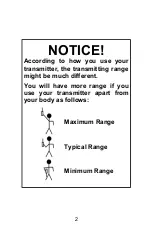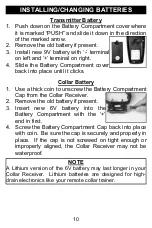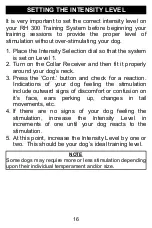3
TABLE OF CONTENTS
•
Table of Contents ....................................... 3
•
Introduction................................................. 4
•
Package Contents ...................................... 5
•
Model Features .......................................... 5
•
Parts and Functions.................................... 6
•
Installing/Changing Batteries ...................... 10
•
Turning ON and OFF.................................. 11
•
Battery Saving Mode .................................. 12
•
Testing ....................................................... 13
•
Reprogramming.......................................... 14
•
Properly Fitting the Collar ........................... 15
•
Setting the Intensity Level........................... 16
•
Maintenance............................................... 17
•
Important Safety Notes ............................... 18
•
Warranty..................................................... 19
•
FCC Compliance ........................................ 19
•
Contact Information .................................... 20