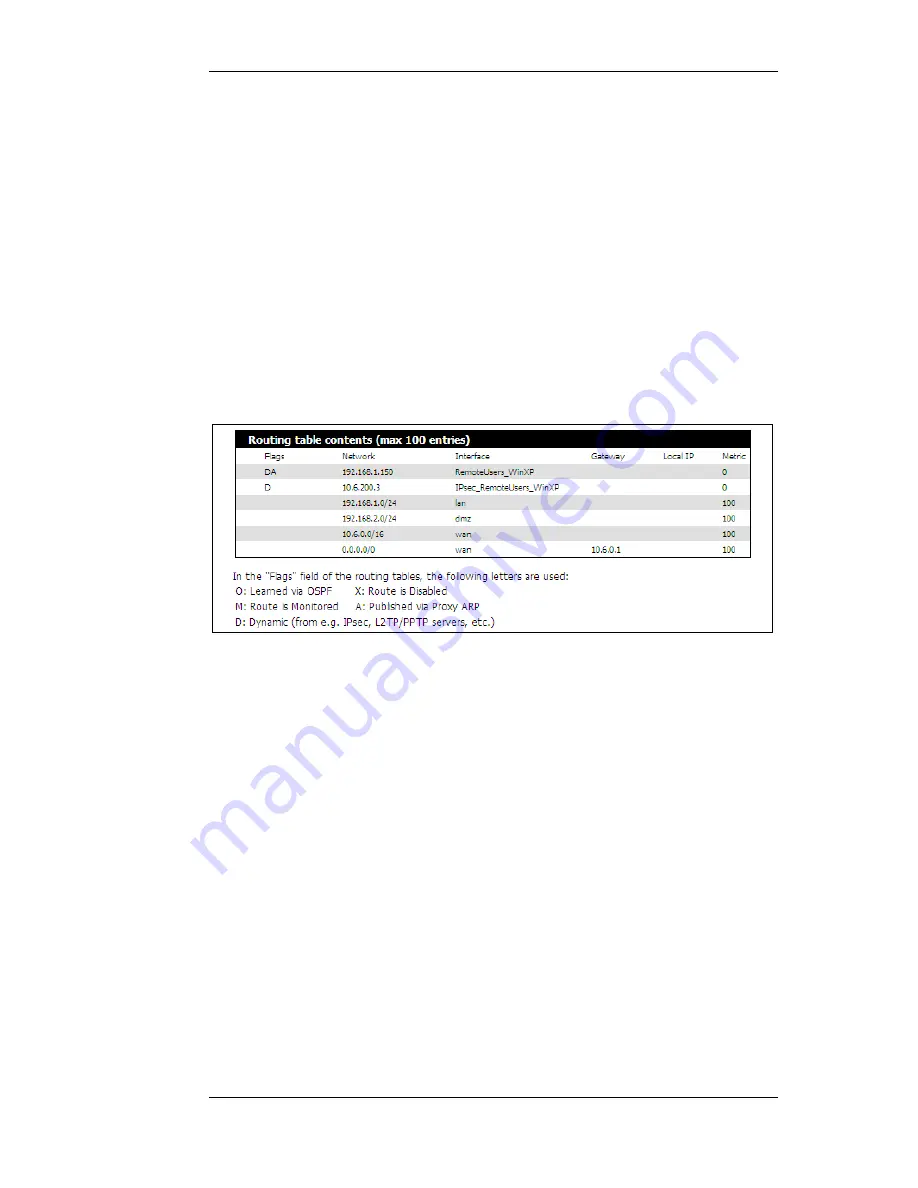
6.10. Routes
A Brief Overview of Routing
A list of all routes are maintained by NetDefendOS in its internal routing table. The routing table
indicates which networks can be found on which interface. When traffic arrives at the DFL-160 on
one interface, the routing table is consulted by NetDefendOS to determine on which interface the
traffic should be forwarded so it gets to its intended destination. When the routing table is consulted,
the route chosen is the one that has the narrowest match to the destination IP address being looked
up (this is explained further below).
The traffic forwarding function performed with the help of the routing table is the primary task of
any device which is called a router. It is also one of the primary tasks of the DFL-160 and in most
cases the routes in the NetDefendOS routing table are created automatically without intervention
from the administrator.
The image below shows a typical example of the status display for the NetDefendOS routing table.
The 0.0.0.0/0 Route
When NetDefendOS looks up the routing table, it searches for a route which is the closest match
possible for the IP address it is trying to find a route to. The routing table always contains a "catch
all" route which points to the IP address 0.0.0.0/0 which is a special IP address that means "all
networks". This route is, by default, assigned to the WAN interface since if NetDefendOS cannot
find an IP address on the LAN or DMZ interface, then it must be on the public Internet.
The Route Metric
Routing metrics are one of the criteria routing algorithms use to compute the "best" route to a
destination. A routing protocol relies on one or several metrics to evaluate links across a network
and to determine the optimal path.
6.10. Routes
Chapter 6. The Status Menu
91
Содержание NetDefend SOHO DFL-160
Страница 11: ...1 3 The LED Indicators Chapter 1 Product Overview 11...
Страница 22: ...2 4 Console Port Connection Chapter 2 Initial Setup 22...
Страница 39: ...3 7 Dynamic DNS Settings Chapter 3 The System Menu 39...
Страница 76: ...4 10 Schedules Chapter 4 The Firewall Menu 76...
Страница 78: ...5 1 Ping Chapter 5 The Tools Menu 78...
Страница 93: ...6 11 DHCP Server Status Chapter 6 The Status Menu 93...
Страница 102: ...7 6 Technical Support Chapter 7 The Maintenance Menu 102...













































