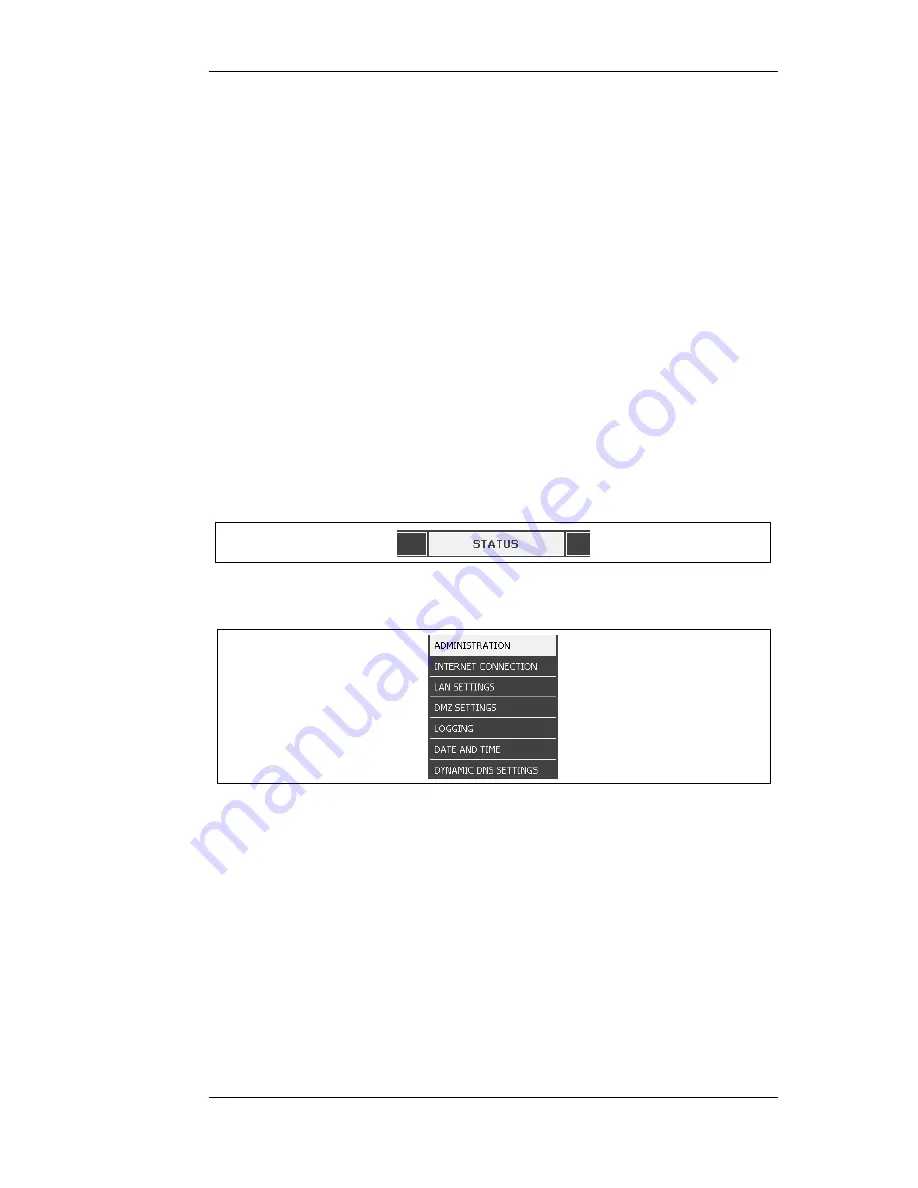
Chapter 6. The Status Menu
• System Status, page 80
• Logging Status, page 82
• Anti-Virus Status, page 83
• Web Content Filtering Status, page 84
• IDP Status, page 85
• Connections Status, page 86
• Interfaces Status, page 87
• IPsec Status, page 89
• User Authentication Status, page 90
• Routes, page 91
• DHCP Server Status, page 92
The Status menu of the DFL-160 web interface provides various views of the current status,
performance and loading of the various subsystems that make up NetDefendOS.
Filtering Output
Where the status output could consist of a large number of lines of output, the web interface
provides the ability to impose a filter on the output so only those lines that are of interest are
displayed.
Where a large number of lines could be displayed, the convention in the web interface is to break
these into 100 entry blocks and to have available up to 500 entries in total.
Status Screens are a Snapshot
It should also be kept in mind that the status screens are providing a snapshot of the system status
and history at a given point in time. In many screens, a Refresh button is provided to force the
status display to be updated.
The sections that follow describe the options in this menu in the order they appear.
79
Содержание NetDefend SOHO DFL-160
Страница 11: ...1 3 The LED Indicators Chapter 1 Product Overview 11...
Страница 22: ...2 4 Console Port Connection Chapter 2 Initial Setup 22...
Страница 39: ...3 7 Dynamic DNS Settings Chapter 3 The System Menu 39...
Страница 76: ...4 10 Schedules Chapter 4 The Firewall Menu 76...
Страница 78: ...5 1 Ping Chapter 5 The Tools Menu 78...
Страница 93: ...6 11 DHCP Server Status Chapter 6 The Status Menu 93...
Страница 102: ...7 6 Technical Support Chapter 7 The Maintenance Menu 102...






























