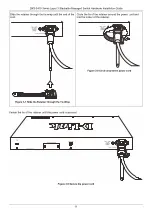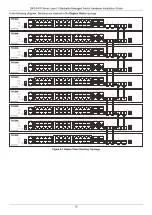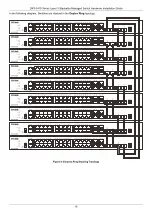DXS-3410 Series
Layer 3 Stackable Managed Switch
Hardware Installation Guide
12
Installing the Redundant Power Supply (RPS)
An RPS (Redundant Power Supply) is an external unit encased in a durable metal casing. It features sockets for
connecting AC or DC-powered sources at one end and links to a Switch's internal power supply at the other end. The
RPS offers an economical and straightforward remedy to address the risk of an unintended internal power supply
failure within an Ethernet Switch. Such a failure could lead to the shutdown of the Switch itself, the devices connected
to its ports, or even an entire network.
Connecting the DPS-500A RPS to the Switch
The D-Link DPS-500A is the recommended RPS for the Switch. This RPS is specifically engineered to adhere to the
wattage requirements of D-Link's Ethernet Switches, and it can be linked to the RPS port of the Switch using a 14-pin
DC power cable. A standard three-pronged AC power cable is used to connect the RPS to the main power source.
CAUTION:
Do not connect the RPS to AC power before the DC power cable is connected. This might
damage the internal power supply.
ATTENTION:
Ne branchez pas le RPS sur le courant alternatif avant que le câble d'alimentation en
courant continu ne soit branché. Cela pourrait endommager l'alimentation électrique interne.
To establish a connection between the RPS and the Switch, begin by detaching the AC power cord from the AC
power port of the Switch. Employ a Phillips-head screwdriver to remove the RPS port cover by loosening the two
screws that secure the RPS cover in place.
Figure 3-10 Removing the RPS port cover
Insert one end of the 14-pin DC power cable into the RPS port on the Switch and the other end into the RPS unit.
Connect the RPS unit to the main AC power source.
Figure 3-11 Connecting the DPS-500A
Содержание DXS-3410 Series
Страница 1: ...Version 1 00 2023 12 18...
Страница 54: ......