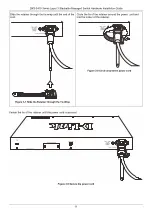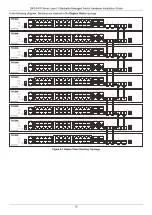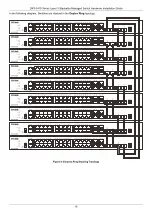DXS-3410 Series
Layer 3 Stackable Managed Switch
Hardware Installation Guide
10
Connecting AC Power to the Switch
To connect AC power to the Switch, insert one end of the AC power cord into the Switch's AC power socket, and the
other end into the local AC power source outlet. The Switch lacks a power switch/button; it will initiate powering on
automatically.
Once the system is activated, the Power LED will flash green, signifying the boot-up process. In case of a power
failure, as a precautionary measure, disconnect the power cord from the Switch. After power is restored, reconnect the
power cord to the Switch's power socket.
Installing the AC Power Cord Retainer
To prevent accidental removal of the AC power cord, it is recommended to install the
AC Power Cord Retainer Set
together with the AC power cord. The AC Power Cord Retainer Set is included in the package contents.
With the rough side facing down, insert the tie wrap into
the hole below the power socket.
Plug the AC power cord into the power socket of the
Switch.
Figure 3-5 Insert Tie Wrap into the Switch
Figure 3-6 Connect the power cord to the Switch
Содержание DXS-3410 Series
Страница 1: ...Version 1 00 2023 12 18...
Страница 54: ......