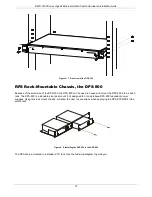DWS-3160 Series Gigabit Ethernet Unified Switch Hardware Installation Guide
21
DWS-3160-24PC:admin#show switch
Command: show switch
Device Type : DWS-3160-24PC Gigabit Ethernet Switch
MAC Address : 00-11-22-33-45-67
IP Address : 10.90.90.90 (Manual)
VLAN Name : default
Subnet Mask : 255.0.0.0
Default Gateway : 0.0.0.0
Boot PROM Version : Build 1.00.001
Firmware Version : Build 1.00.037
Hardware Version : A1
System Name :
System Location :
System Uptime : 0 days, 0 hours, 0 minutes, 34 seconds
System Contact :
Spanning Tree : Disabled
GVRP : Disabled
IGMP Snooping : Disabled
MLD Snooping : Disabled
VLAN Trunk : Disabled
Telnet : Enabled (TCP 23)
Web : Enabled (TCP 80)
SNMP : Disabled
SSL Status : Disabled
CTRL+C
ESC
q
Quit
SPACE
n
Next Page
ENTER
Next Entry
a
All
Figure 4- 6. The ‘show switch’ command
The IP address of the Switch must be configured before it can be managed, by the user, via the Web User Interface.
An example to change the IP address of the Switch to ’10.90.90.90’, using a subnet mask of ‘255.0.0.0’:
DWS-3160-24PC:admin#config ipif System ipaddress 10.90.90.91/8
Command: config ipif System ipaddress 10.90.90.91/8
Success.
DWS-3160-24PC:admin#
Figure 4- 7. To change the IP address
1. At the CLI command prompt, enter the ‘
config ipif System ipaddress 10.90.90.91/8
’ command and press
‘
Enter’
. This will change the IP address of the Switch to 10.90.90.91.
2. Also notice the subnet mask’s notation method. Here we use the value ‘/8’ which means that the subnet mask
will be change to 255.0.0.0 using the CIDR notation.
3. Alternatively, if you don’t know the CIDR notation for your subnet mask, you can also simply type out the
subnet mask. For example: ‘
config ipif System ipaddress 10.90.90.91/255.0.0.0
’.
The Switch can now be configured and accessed using Telnet or the Web-based management.
The Switch’s IP address can also automatically be obtained by using the BOOTP or DHCP protocol.
Содержание DWS-3160-24TC
Страница 1: ......
Страница 64: ...Technical Support Web Web URL http www dlink jp com...
Страница 65: ...36 B 26F 02 05 100013 8008296688 028 66052968 028 85176948 http www dlink com cn 09 00 18 00...
Страница 67: ......