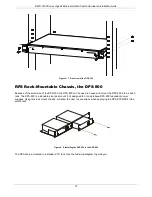DWS-3160 Series Gigabit Ethernet Unified Switch Hardware Installation Guide
5
LED
Description
Power
This LED will light solid green after the Switch has been powered on successfully.
This LED will be off when the Switch is no longer receiving power (i.e. powered off).
Console
This LED will blink green during the Power-On Self Test (POST).
This LED will light solid green when a user is logged in through the console port.
This LED will be off after the POST finished successfully and no user is connected to the
console port.
RPS
This LED will light solid green if the Redundant Powers Supply is in use.
This LED will blink green when the Switch detects that the RPS is connected.
This LED will be off when the RPS is not in use.
Fan
This LED will blink red when a fan fails.
This LED will be off when all the fans are working properly.
SD
This LED will light solid green if a Secure Digital (SD) card is plugged in.
This LED will blink green when the Switch is reading or writing data to and from the SD
card.
This LED will be off when no SD card is plugged into the SD port.
This LED will light solid red when an SD card failure has been detected.
Link/Act LEDs
This LED will light solid green when there is a secure connection to a 1000Mbps
Ethernet device at any of the ports.
This LED will light solid orange when there is a secure connection to a 10/100Mbps
Ethernet device at any of the ports.
This LED will blink green when a 1000Mbps port is active, or blink orange when a
10/100Mbps port is active.
This LED will be off when there is no link or activity.
PoE LED Mode
(DWS-3160-24PC Only)
This LED will light solid green when the port is feeding power to the PoE devices
plugged in.
This LED will light solid orange when the port is in an error condition state.
This LED will be off when the port is not supplying power to the device plugged in.
After the pressing the ‘Mode’ button, only the port LEDs, that feed power, will be lit.
Rear Panel Description
The Rear panel of the Switch consists of a power connector and an outlet for an external redundant power supply.
Figure 1- 5. Rear panel view of the DWS-3160-24TC
Figure 1- 6. Rear panel view of the DWS-3160-24PC
Connect the one end of the power cord supplied to the power connector and the other end into a properly grounded
electrical outlet. The Switch will automatically adjust the power setting to adapt to any voltage supply in the range from
Содержание DWS-3160-24TC
Страница 1: ......
Страница 64: ...Technical Support Web Web URL http www dlink jp com...
Страница 65: ...36 B 26F 02 05 100013 8008296688 028 66052968 028 85176948 http www dlink com cn 09 00 18 00...
Страница 67: ......