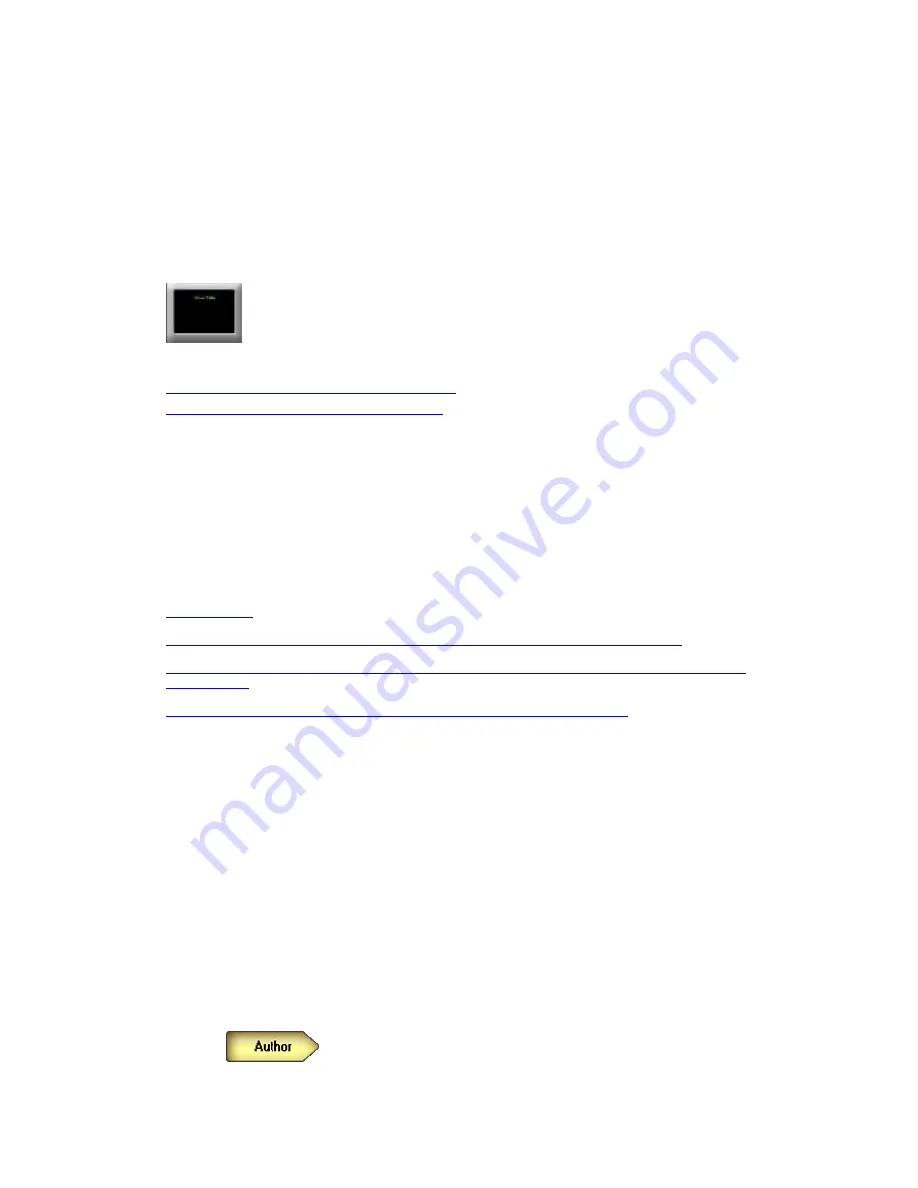
34
Titles
These special effects let you add titles to your movie. WinDVD Creator 2 includes a set
of title templates that you alter to define the title's text and the font, position, and color
of that text.
The title effects have a black background. You may also combine a title with a video or
image clip to place the title over the clip.
Related Topics
Placing Special Effects on the Story Board
Placing Special Effects on the Time Line
4.5 Authoring
WinDVD Creator 2 lets you include an online table of contents in your movie so that
viewers will be able to quickly jump to a specific location in that movie. To include this
feature in your movie:
Add a theme
.
Modify a chapter list to define which frames viewers will be able to jump to
.
Create a video disk or video file to save the theme and its chapter list by burning to a
CD or DVD
Author Preview lets you preview your movie with a selected Theme
.
4.5.a. Add a theme
Add a
theme
to your movie if you want viewers to be able to use an online table of
contents to quickly jump to specific locations in your movie.
WinDVD Creator 2 provides a set of themes that act as templates for the online table of
contents you may include in your movie. Each theme includes a title and background
graphic. When adding a theme, you may customize its background and modify the font,
color, position, and size of the theme's title.
To add a theme:
1. Click








































