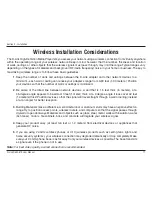15
D-Link DSM-510 User Manual
Section - Installation
All audio, video, and networking connections are located on the rear panel of the DSM-510.
Composite Audio/Video Connector
•
Plug the supplied 3.5mm mini-jack connector into the DSM-510. Plug the opposite end
(the yellow video cable and the red and white audio cables) into your television input.
Video Connections
Select one of two ways to connect video to your DSM-510:
Connecting the DSM-510
HDMI
•
Plug the HDMI cable into the HDMI connector on the back panel of the DSM-510.
Plug the opposite end to the matching HDMI connector on your television or audio/video
system.
Note:
This cable is not supplied.
By default the DSM-510 will automatically detect and switch between Digital (HDMI)
and Analog (Composite) modes.
High-Definition Multimedia Interface (HDMI) supports standard, enhanced, or high-definition video, plus multi-channel
digital audio on a single cable.
Содержание DSM-510 - MediaLounge High-Definition Media...
Страница 1: ......