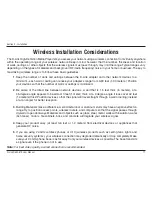1
D-Link DSM-510 User Manual
Section - Installation
Power on the DSM-510
Plug in the DSM-510’s power cable into the back panel connector, the unit should power
on immediately.
Note:
If you are using the composite or HDMI video connection, the DSM-510 will automatically
detect the correct video signal.
If you do not have an Intel
®
Viiv
™
technology-based PC at this time, or if you are connecting the
DSM-510 wirelessly and do not have an Intel
®
Viiv
™
technology verified router, please continue to
page 21.
If you are connecting the DSM-510 wirelessly and have an Intel
®
Viiv
™
technology verified router,
please continue to page 20.
If you are connecting though a wired Ethernet cable, please continue to page 22.
Содержание DSM-510 - MediaLounge High-Definition Media...
Страница 1: ......