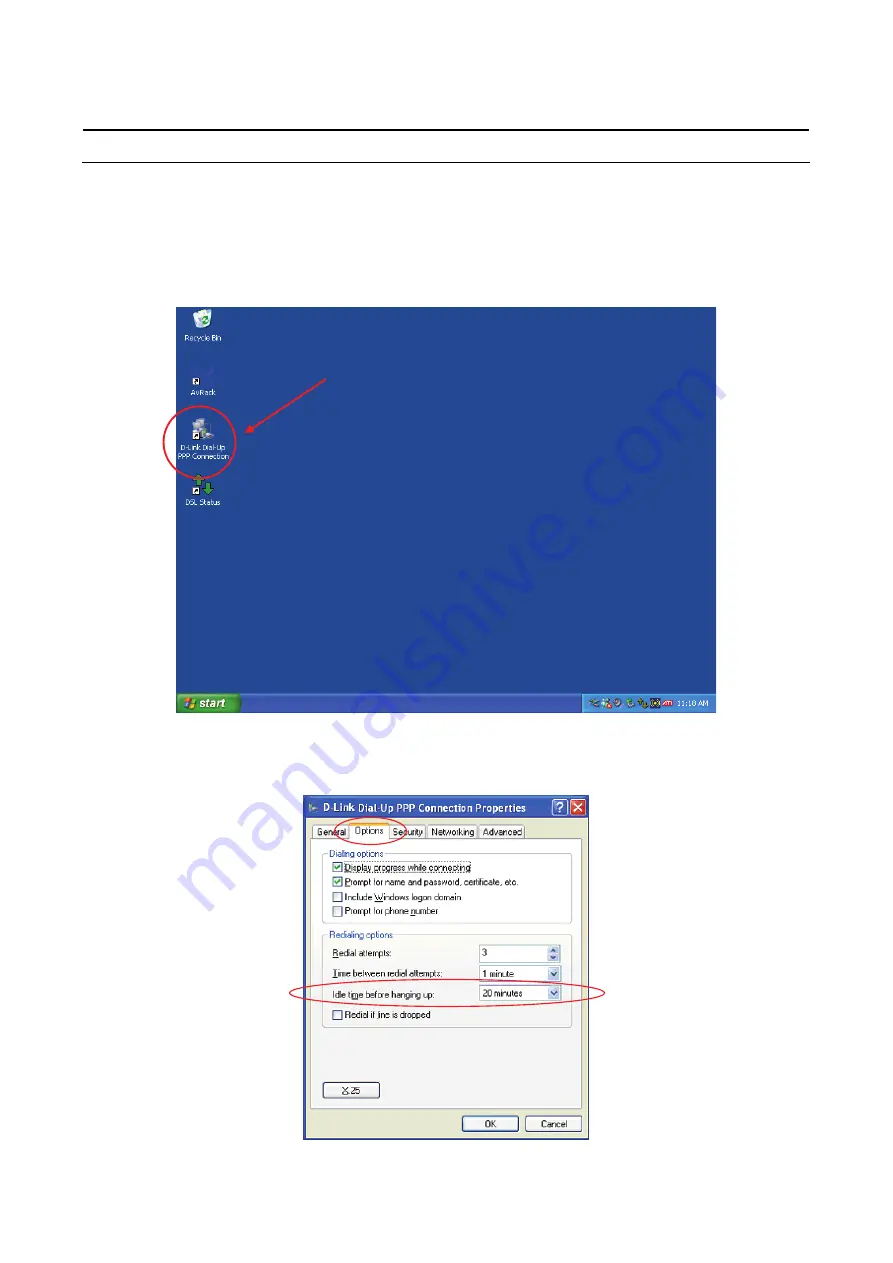
DSL-200 ADSL USB Modem User’s Guide
38
Configuring the Idle time
You can configure the idle time to automatically disconnect the connection after there is no package
passing through the connection for the specified period of time by performing the following steps:
1.
From the Windows desktop double-click on the D-Link Dial-Up PPP Connection icon while
you are not using this connection to bring up the properties window.
2.
In the D-Link Dial-Up PPP Connection window, choose Options tab. Select the idle time out
period from Idle time before hanging up drop-down list and then click
OK
.
Double Click
Содержание DSL-200
Страница 1: ...DSL 200 ADSL USB Modem User s Guide First Edition Jan 2006 RECYCLABLE ...
Страница 50: ......





















