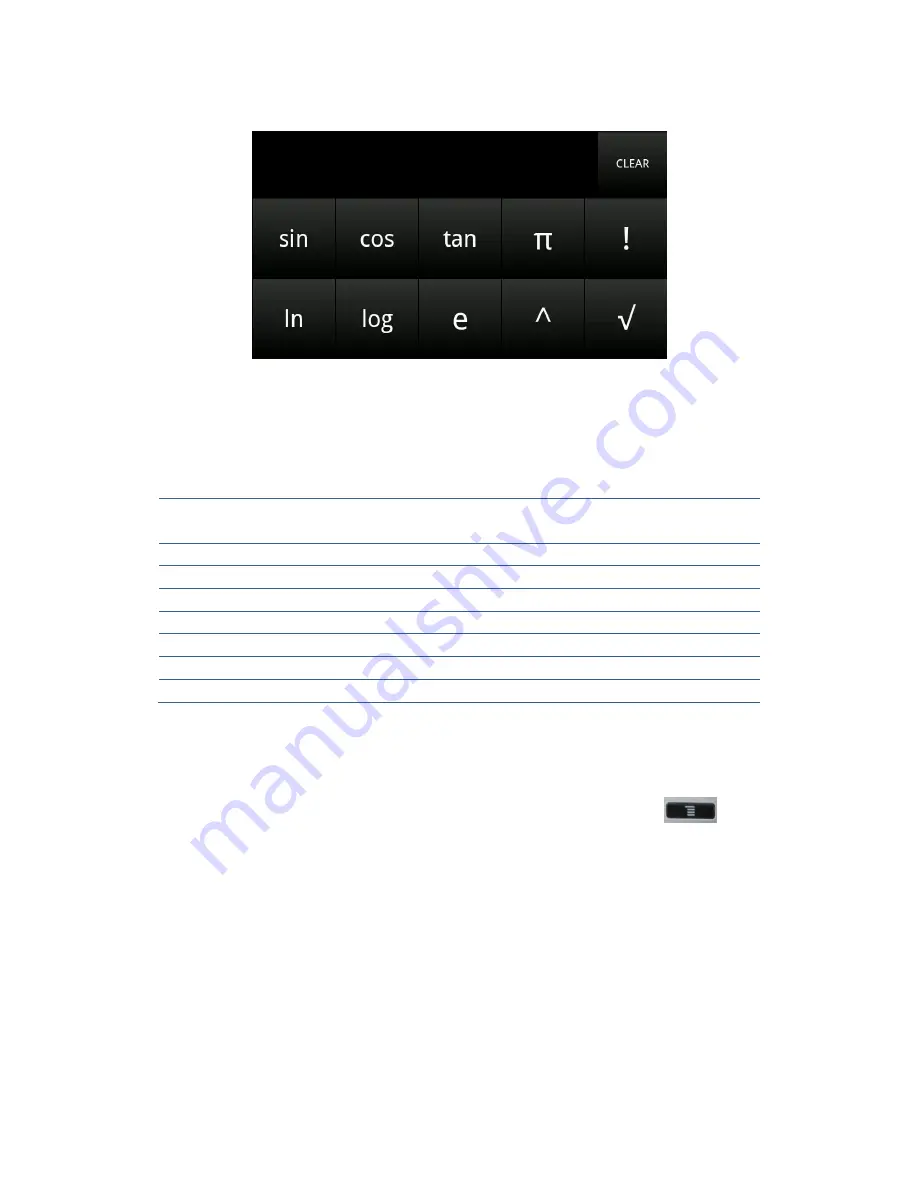
73
Figure:
In the basic panel, you can enter the "advanced panel" either by selecting the
"advanced panel" after touching the "menu" button, or sliding your single
finger from right to left; In the advanced panel, you can return to the "basic
panel" either by selecting the "basic panel" after touching the "menu" button, or
sliding your single finger from left to right.
sin, cos, tan
To calculate a numerical value of trigonometric function(sin,
cos, tan)
π
To input the value of π.
!
To calculate the factorial of a numeric.
ln
To calculate the natural logarithm of a numeric.
log
To calculate the logarithm of a numeric.
e
To input the value of e.
^
To calculate the n exponent of a numeric.
√
To calculate the square root of a numeric.
View history
After opening the calculator, you can check the historical data that have been
operated by touching the up and down navigation keys.
Clear history
After opening the calculator, you can press the "menu" button
and
then select "clear history" to clear all of the historical data saved before.
Edit text
When entering text, you can select one input method after long pressing the
input box. If there is text in the input box already, you can choose the following
operations in the pop-up window: "Select all", "Select text", "Cut all", "and
Copy all", "Input method".
Exit calculator
By pressing the "return" key, you can exit and close calculator application.
Содержание DPH-850S
Страница 1: ......
















































