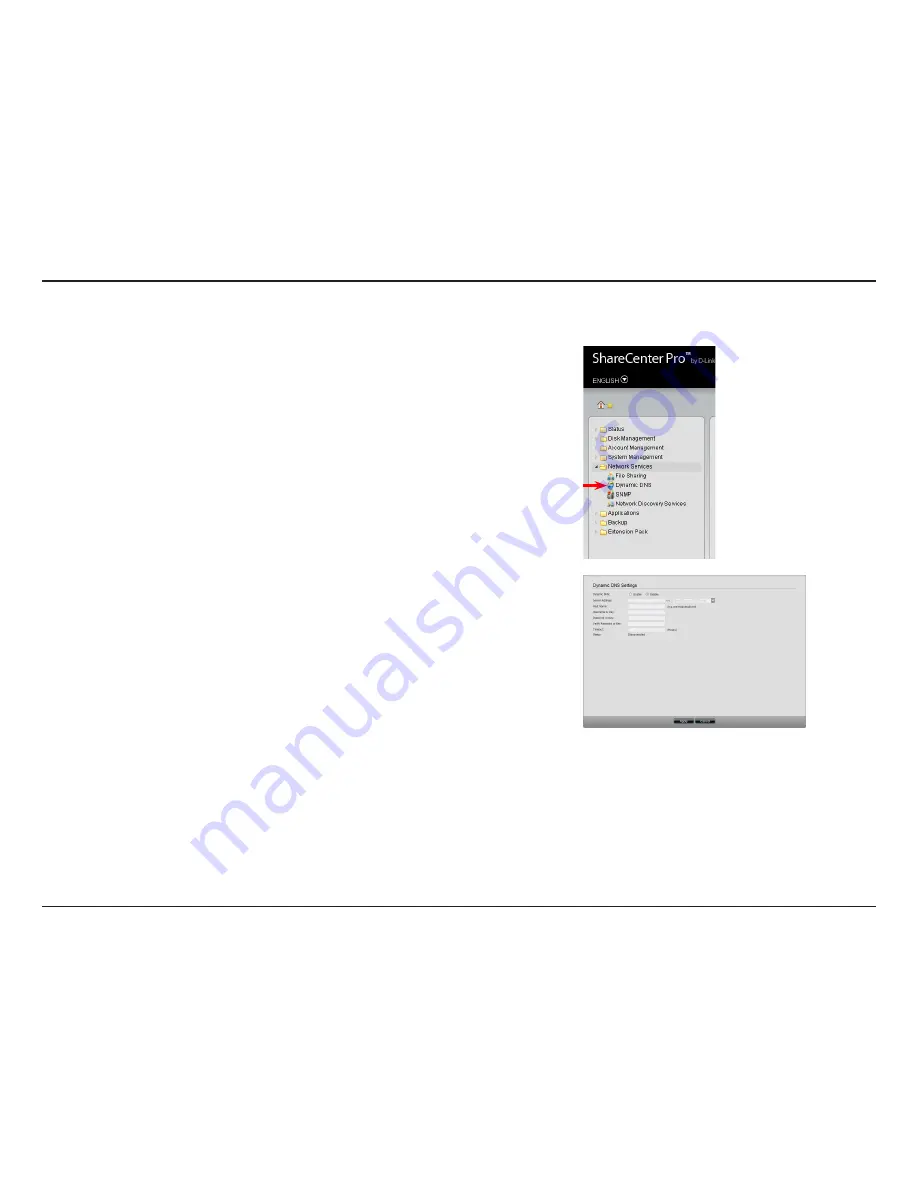
82
D-Link ShareCenter Pro 1100 User Manual
Section 5 - Using The Web UI
Network Services > Dynamic DNS
Step 1:
Click.on.the.
Network Services
.folder.in.the.left.pane.of.the.ShareCenter®.Pro,.then.
click.on.
Dynamic DNS
.
Step 2:
Dynamic DNS:
Click.the.radio.button.to.enable.or.disable.the.dynamic.DNS.
function.
Server Address:
Use.the.drop-down.menu.to.select.a.dynamic.DNS.service.
provider.
Host Name:
Enter.the.host.name.
Username or Key:
Enter.the.username.or.key.provided.by.the.dynamic.DNS.
service.provider.
Password or Key:
Enter.the.password.or.key.provided.by.the.dynamic.DNS.
service.provider.
Verify Password
or Key:
Re-type.the.password.or.key.
Timeout:
Enter.a.time.in.hours.for.periodic.updates.from.the.dynamic.
DNS.provider.
Status:
Displays.the.current.status.to.the.server.
This.screen.allows.you.to.set.up.the.ShareCenter®.Pro’s.Dynamic.DNS.settings,.
which.allows.you.to.automatically.update.your.dynamic.DNS.service.with.your.
current.IP.address.
Содержание DNS-1100-04
Страница 1: ......






























