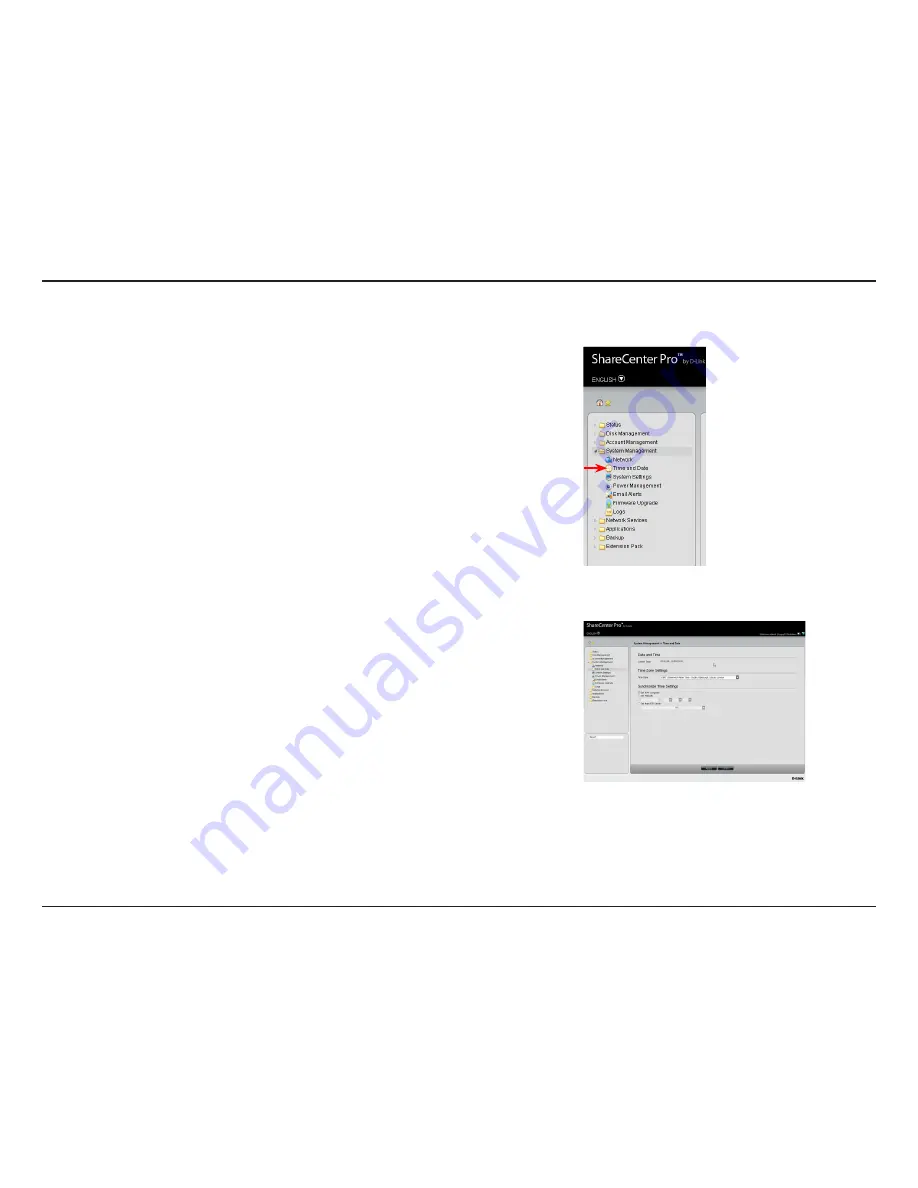
68
D-Link ShareCenter Pro 1100 User Manual
Section 5 - Using The Web UI
Step 2:
This.screen.lets.you.set.the.time.and.date.of.your.ShareCenter®.Pro,.which.is.
important.for.status.logs.and.scheduling.
Current Time:
Displays.the.current.time.of.the.ShareCenter®.Pro.
Time Zone:
Use.the.drop-down.menu.to.select.the.time.zone.of.your.area.
Set from
Computer:
Click.the.radio.button.to.synchronize.the.ShareCenter®.Pro’s.
time.with.your.computer.
Set Manually:
Click.the.radio.button.to.set.the.time.and.date.manually.
Set from
NTP Server:
Click.the.radio.button.and.select.a.NTP.server.to.synchronize.
the.ShareCenter®.Pro’s.time.with.the.NTP.server.
Step 1:
Click.on.the.
System Management
.folder.in.the.left.pane.of.the.ShareCenter®.Pro,.
then.click.on.
Time and Date
.
System Management > Time and Date
Содержание DNS-1100-04
Страница 1: ......






























