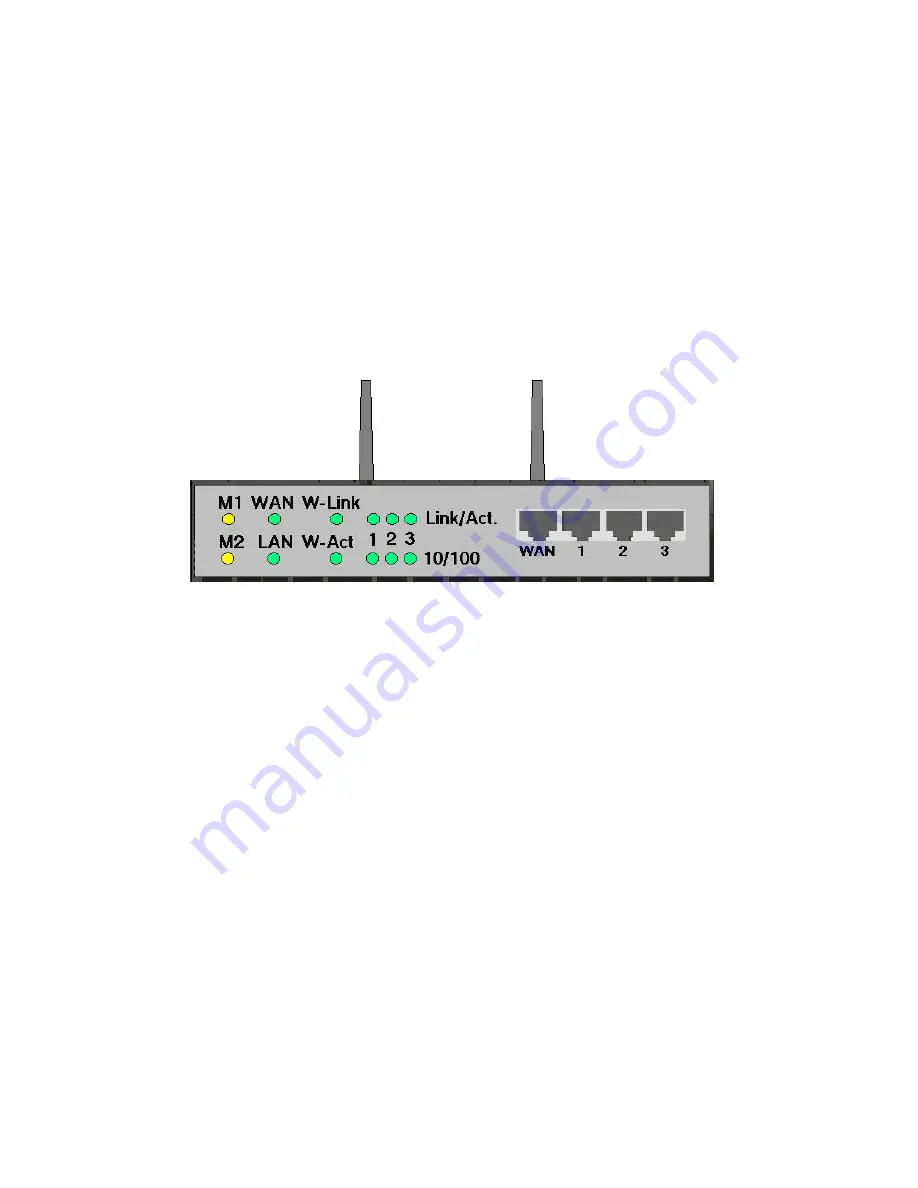
REV: 101404
3
Chapter 2 Hardware Installation
2.1 Panel Layout
2.1.1. Front Panel
The front panel features three 10/100 Mbps Ethernet ports, one Wide Area network
(WAN) port and diagnostic LED indicators. The WAN port connects your DSL or cable
modem to the router. The LAN ports are used to connect to your computers or other
network devices. LEDs monitor the status of each port.
Figure 2-1 Front Panel
Port:
WAN:
the port where you will connect your Cable or DSL modem or Ethernet router.
Port 1-3:
the ports where you will connect networked computers and other devices.
Содержание DI-713
Страница 1: ...D Link DI 713 User s Manual ...
Страница 25: ...REV 101404 23 a Select Obtain an IP address automatically in the IP Address tab ...
Страница 26: ...REV 101404 24 b Make sure no settings are set in the Gateway tab ...
Страница 27: ...REV 101404 25 c Choose Disable DNS in the DNS Configuration tab ...






































