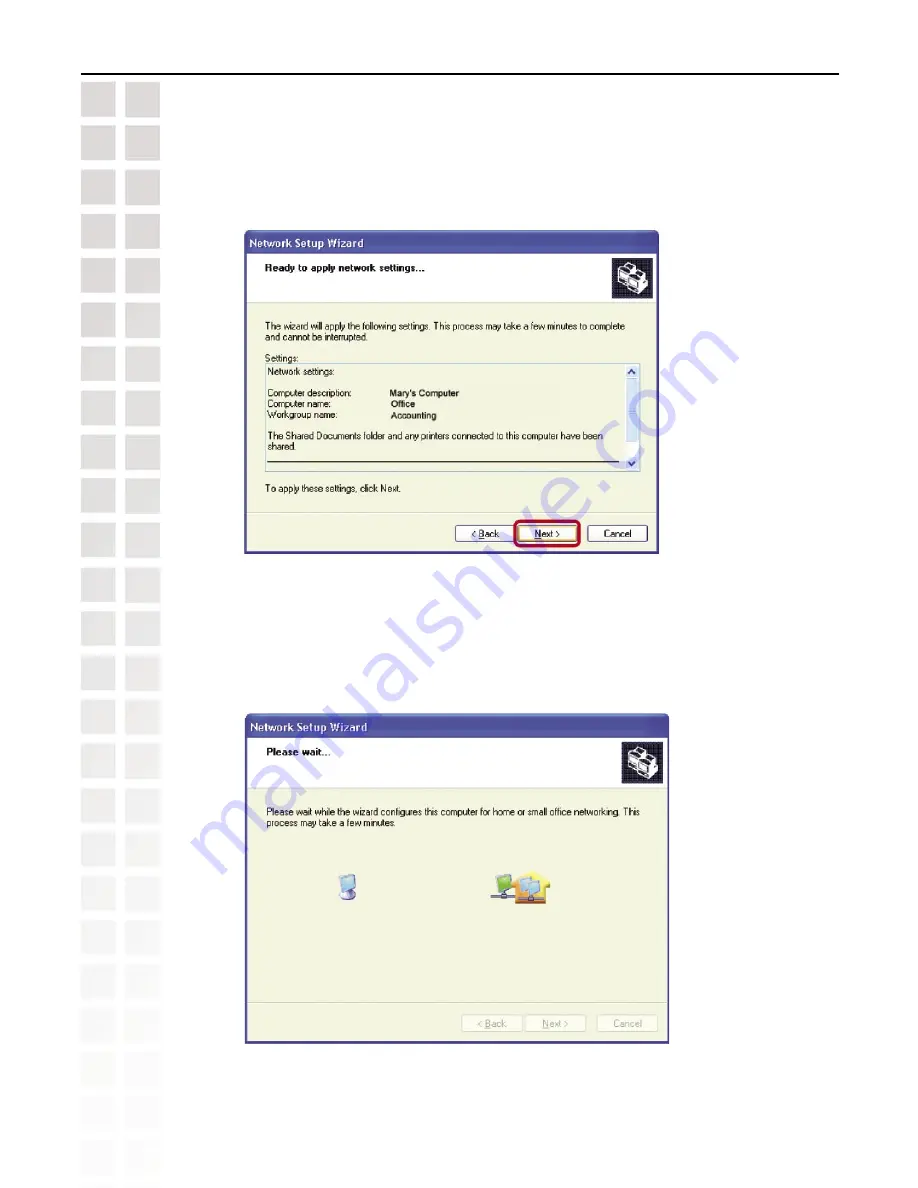
54
DI-624S User’s Manual
D-Link Systems, Inc.
Network Basics
Please wait while the
Network Setup Wizard
applies the changes.
When the changes are complete, click
Next
.
Please wait while the
Network Setup Wizard
configures the computer.
This may take a few minutes.

















