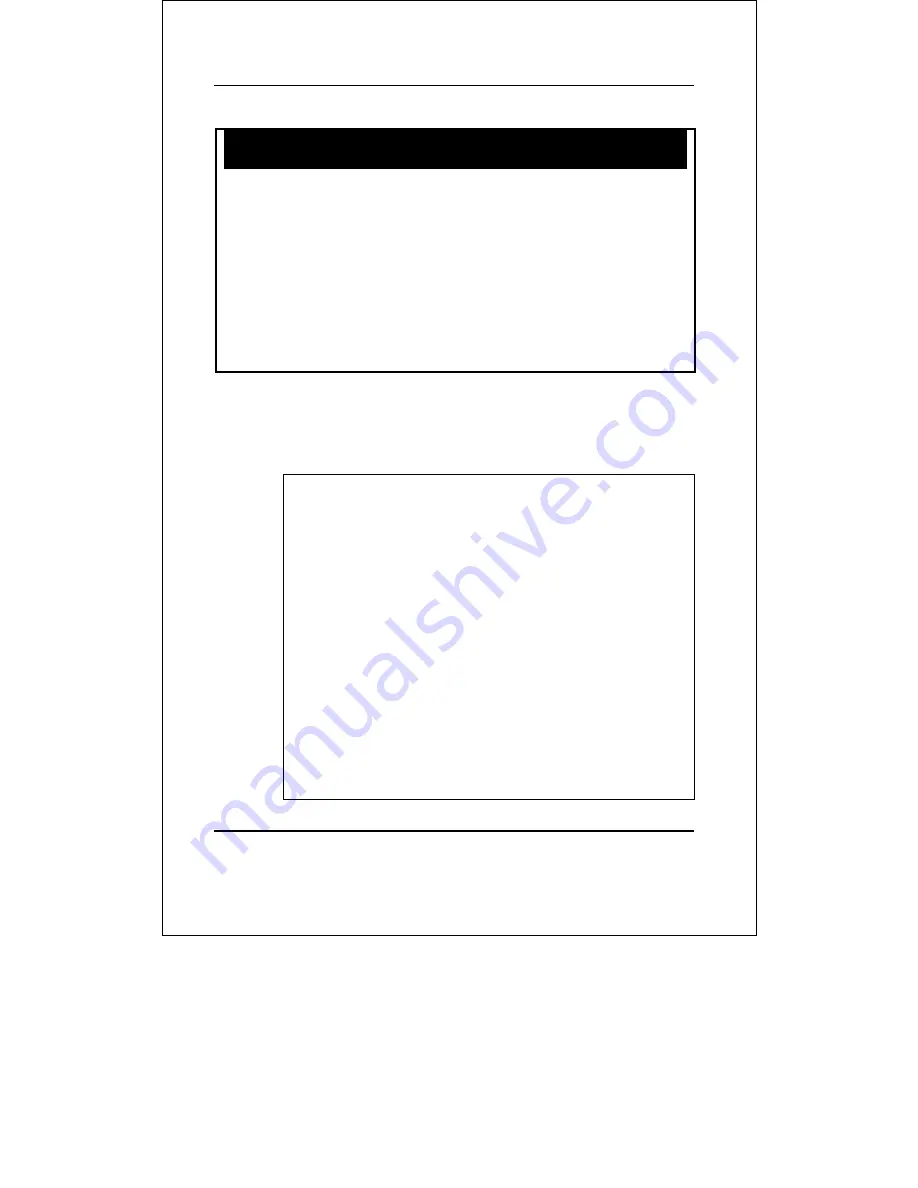
DES-3350SR Layer 3 Fast Ethernet Switch User’s Guide
34
show switch
Purpose
Used to display information about the
switch.
Syntax
show switch
Description
This command displays information about
the switch.
Parameters none.
Restrictions none.
Example Usage:
To display the switch information:
local>show switch
Command: show switch
Device Type : DES-3350 Fast-Ethernet Switch
Ext. Ports : 1000TX
MAC Address : 00-01-02-03-04-00
IP Address : 10.24.22.9 (Manual)
VLAN Name : default
Subnet Mask : 255.0.0.0
Default Gateway : 0.0.0.0
Boot PROM Version : Build 1.00.002
Firmware Version : Build 1.00.012
Hardware Version : 2A1
System Up Time : 0 days 04:41:06
Time : Unknown
Time Source : System Clock
System Name :
System Location :
Содержание DES-3350SR
Страница 8: ...VCCI Warning BSMI Warning...
Страница 36: ...DES 3350SR Layer 3 Fast Ethernet Switch User s Guide 36 Parity Bits None Stop Bits 1 Auto Logout 10 mins local...
Страница 122: ...DES 3350SR Layer 3 Fast Ethernet Switch User s Guide 122 local...
Страница 228: ...DES 3350SR Layer 3 Fast Ethernet Switch User s Guide 228...
Страница 251: ...DES 3350SR Layer 3 Fast Ethernet Switch User s Guide 251 local...
Страница 267: ...DES 3350SR Layer 3 Fast Ethernet Switch User s Guide 267 Access ID 1 10 42 73 0...
Страница 309: ...DES 3350SR Layer 3 Fast Ethernet Switch User s Guide 309 local...
Страница 336: ...DES 3350SR Layer 3 Fast Ethernet Switch User s Guide 336 local...
Страница 379: ......
















































