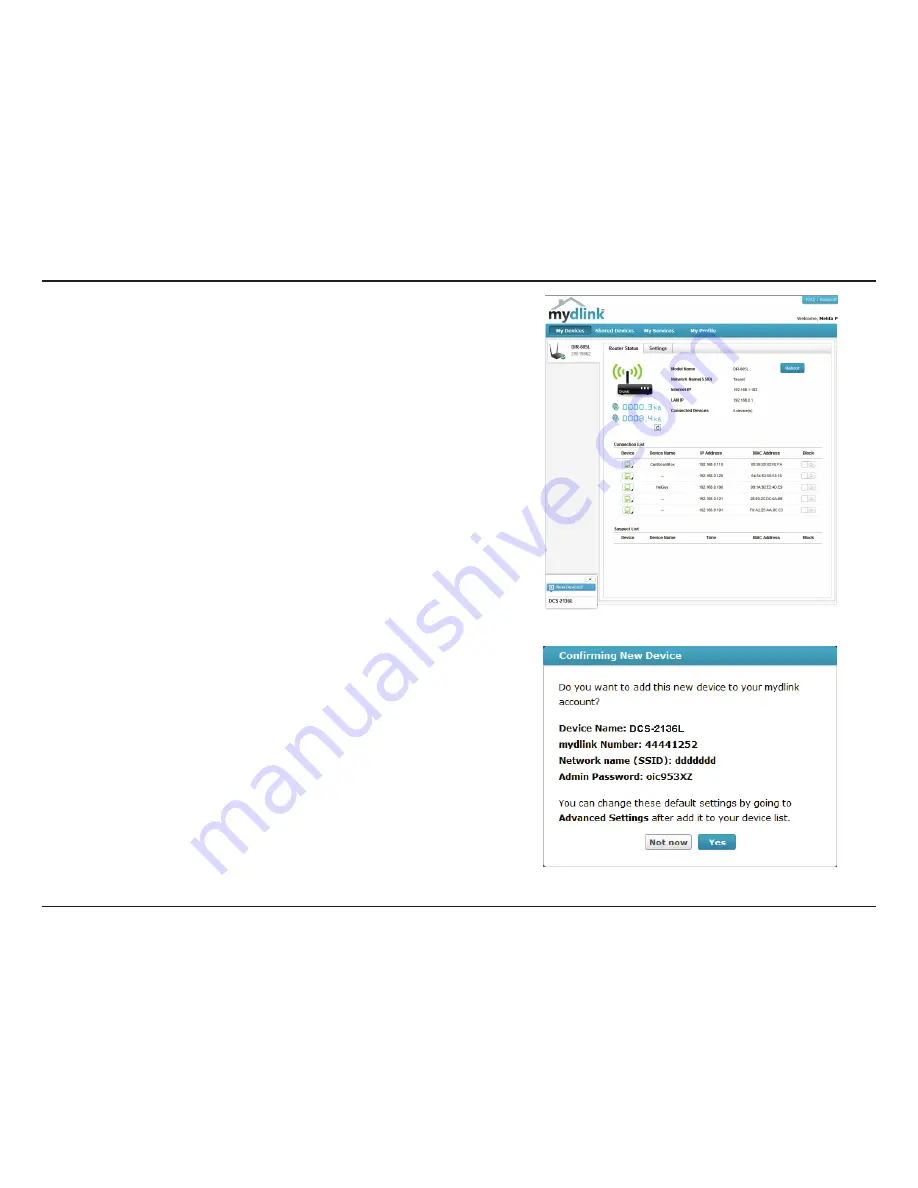
14
D-Link DCS-2136L User Manual
Section 2: Installation
A summary and confirmation notification will appear with the
automatically configured details. Make a note of the details and click
OK
to add the camera to your account.
Check Your mydlink Account
From any computer, open a web browser, go to http://www.mydlink.
com and log into your account. Once mydlink detects your camera,
a
New Device Found!
notice will appear in the bottom-left corner.
Click on the device name to continue.





























