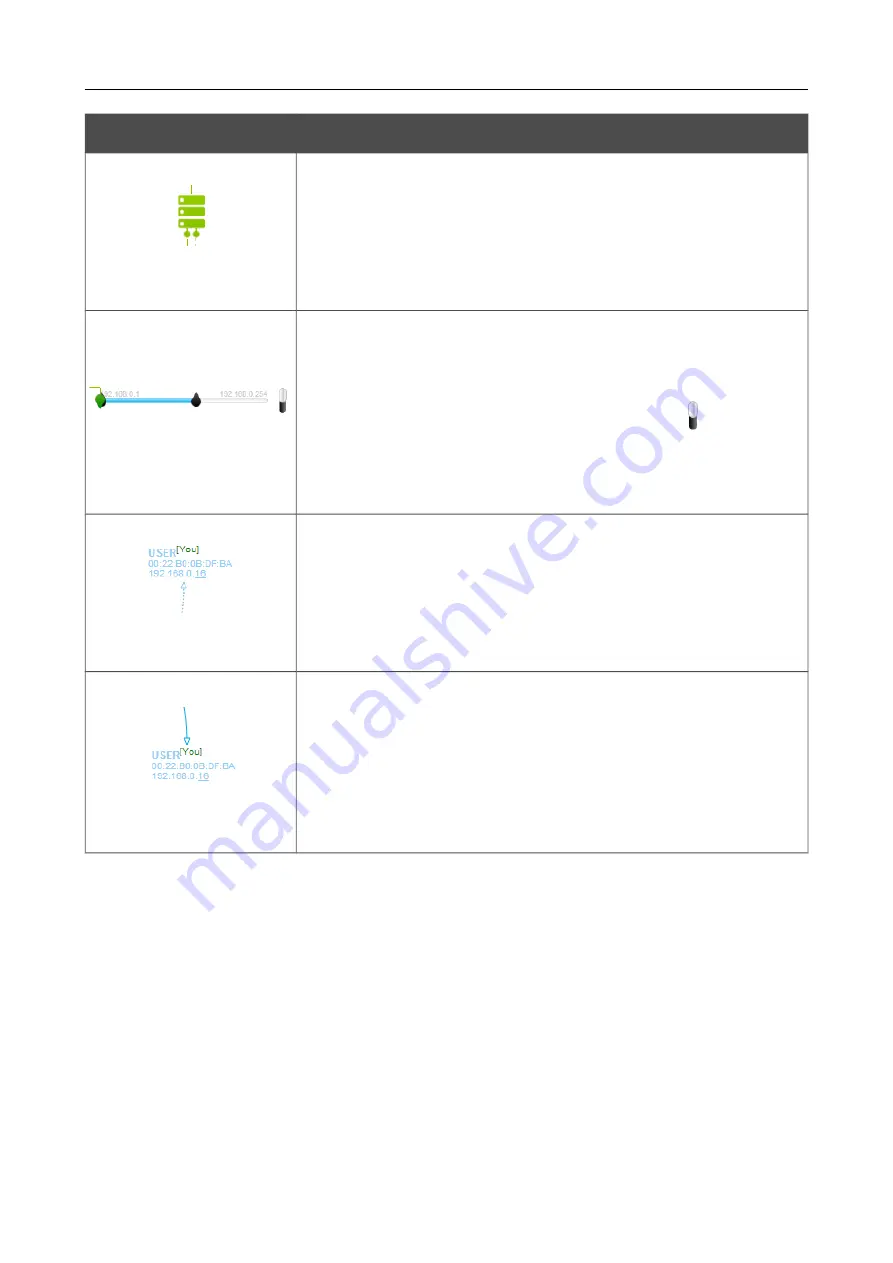
DAP-1155
Wireless N150 Access Point & Router
User Manual
Configuring Device
Control
Description
Virtual Servers
The
Virtual Servers
element is designed for redirecting incoming
traffic to a specific IP address in the LAN. It displays the total
number of rules for redirecting traffic and the number of rules active
in this specific LAN. Place the mouse pointer over the icon to view
the list of all rules for redirecting traffic, remove existing rules, or
add new ones.
DHCP
The
DHCP
element is a scale where the range of the DHCP server
addresses is placed. Dynamic clients receive IP addresses from this
range.
Use the
Enable/Disable DHCP Server
switch ( ) to enable or
disable DHCP server. If you want to change the range, enter a value
from the keyboard in the editing mode or move the sliders. In the
editing mode, you can specify the subnet mask.
Dynamic Clients
The
Dynamic Clients
area displays all connected dynamic clients.
An icon of a client displays the name of a device, its MAC address,
and received IP address. The list of actions available for each client
is displayed when the mouse pointer is over an icon. If you want to
assign the current IP address to the MAC address of the client, drag
and drop its icon to the static clients area.
Static Clients
The
Static Clients
area displays all static clients. An icon of a
client displays the name of a device, its MAC address, and received
IP address. The list of actions available for each client is displayed
when the mouse pointer is over an icon. If you want to break the
binding between the MAC address of the client and its current IP
address, drag and drop its icon to the dynamic clients area. Use the
Add client
button to add static clients.
Page
33
of 158
















































