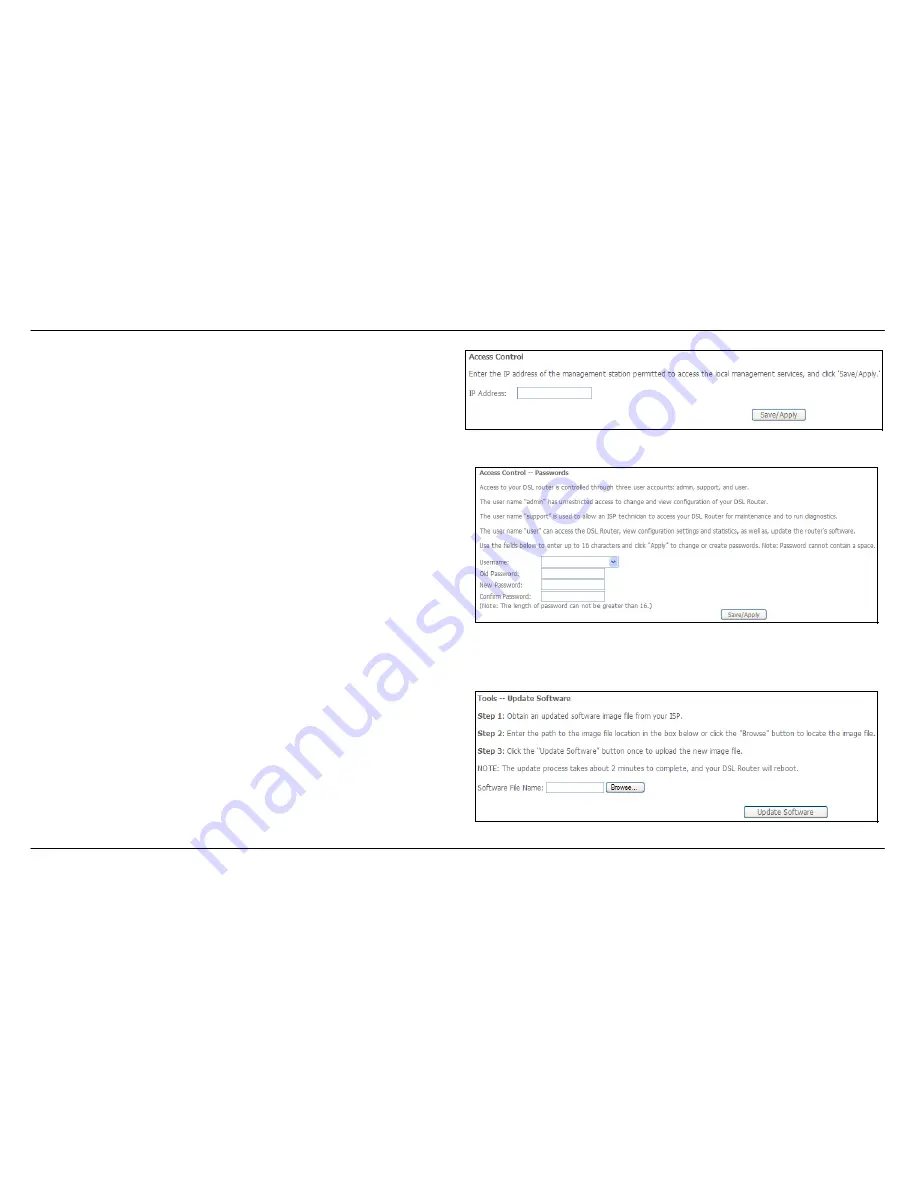
Section 3 – Configuration
D-Link DSL-2542B User Manual
75
Enter the IP address of the management station permitted to access the
local management services. When you are finished, click the
Save/Apply
button.
Access Control – Passwords
This window allows you to change the password on the Router. When
you are finished, click the
Save/Apply
button.
Update Software
To access the
Update Software
window, click the
Update Software
link in the
Management
directory.
This window allows you to update the Router’s software. Click the
Browse
button to navigate to the location where the updated software file
is located. Once you have located the file click the
Update Software
button to update the software on the Router.





















