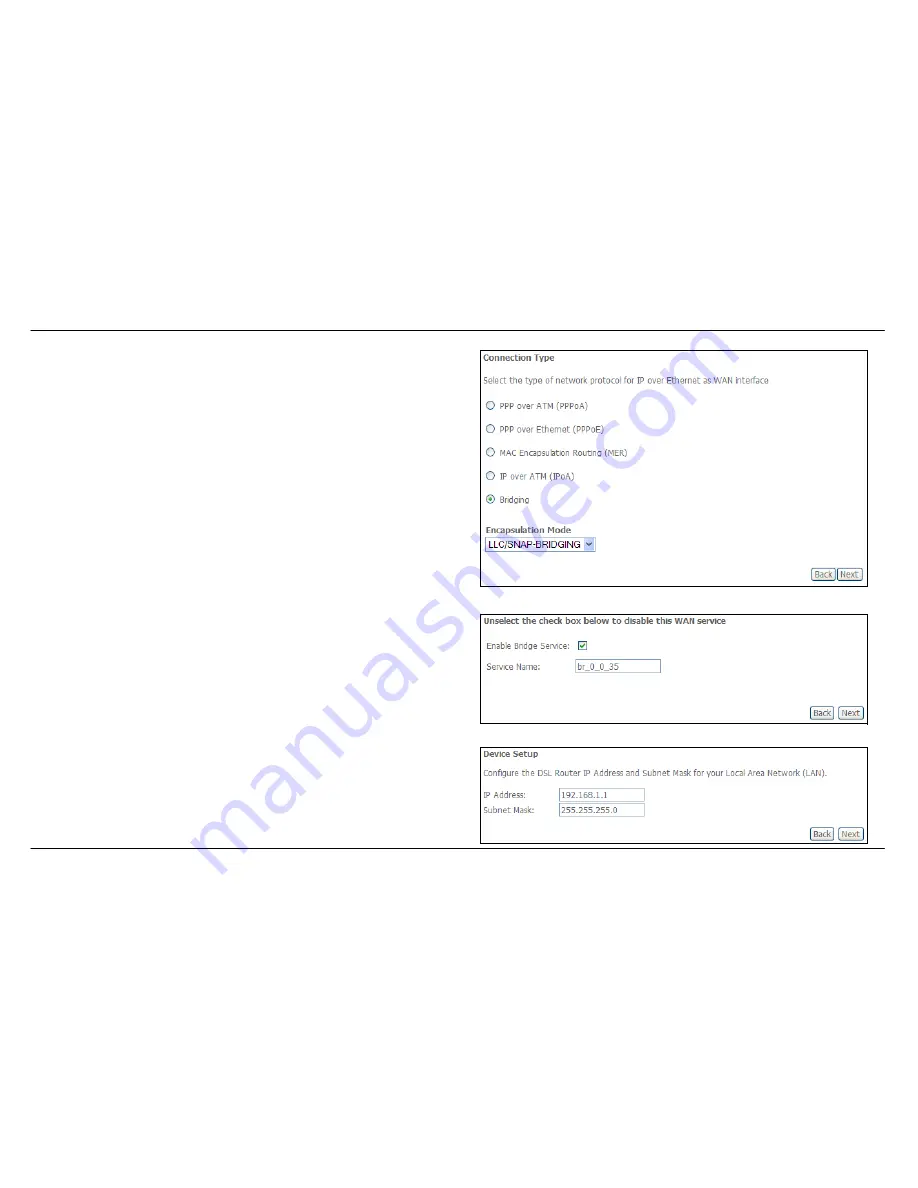
Section 3 – Configuration
D-Link DSL-2542B User Manual
20
QUICK SETUP – CONNECTION TYPE
This window allows you to select the appropriate connection type. The
choices include PPP over ATM (PPPoA), PPP over Ethernet (PPPoE),
MAC Encapsulation Routing (MER), IP over ATM (IPoA), and Bridging
(default).
This window also allows you to use the drop-down menu to select the
desired Encapsulation Mode. Click the
Next
button to continue.
QUICK SETUP – BRIDGING
To enable bridging, tick the Enable Bridge Service check box and enter a
Service Name.
To disable WAN service, unselect the check box.
Click the
Next
button to continue.
QUICK SETUP – BRIDGING
This window allows you to configure the Router IP address and subnet
mask for your LAN. Once you have entered an IP address and subnet
mask, click the
Next
button to continue.






























