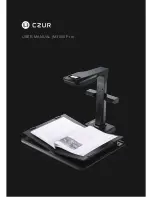Descriptions:
1. Laser light
2. Vertical bar
3. Light control button, switching the light between intensity 1, intensity 2, and off.
4. Scan button
5. V-shaped book rest
6. Book rest slider
7. Book rest support
8. Top casing
9. Microphone (MIC)
10. Document base
11. Video / audio recording indicator light
Blinking green light: Video / audio recording in progress.
Green light off: Video / audio recording has been stopped.
12. Scanner indicator light
Red light on: Scanning. Do not flip the page.
Red light off: Image scanned. User may flip the page.
13. Power indicator light. White.
14. Liquid crystal display (LCD)
Computer (USB) mode
• Represents Computer mode (USB-PC)
• X/Y represents images awaiting upload / number of uploaded images (to the PC)
15. High definition CMOS camera
16. 17. LED light. Supports scanning in dimly lit or dark environments.
18. RESET button. For program installation and development purposes.
19. USB Type A port. Connected to a hand button or foot pedal that serves the
same function as the scan button.
20. USB Type B port. Can be connected to the PC.
21. DC port. Connected to an adapter (9V / 2A)
22. Power switch.
23.24 Hand button light; Hand button
NOTE: Red light on: Scanning. Do not flip the page.
Red light off: Image scanned. User may flip the page.
25. 26. Foot pedal cover; Foot pedal base. Place your heel on the floor and gently
tap the pedal with your feet (this method is recommended when scanning books
since it allows you to use both hands for holding and flipping the pages).
27. Book cover baffle. Used to hide book covers to prevent affecting image algorithms.
28. Side lights port
29. Side lights touch button
4
CZUR TECH CO., LTD.
Содержание M3000 Pro
Страница 1: ...USER MANUAL M3000 Pro...