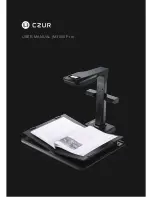8
·
·
·
Visit the official website (http://www.czur.com ) and click on the Support tab, select the
appropriate scanner model and download the CZUR Scanner software and install it
on the computer. Windows users may also directly install the software from the
CD-ROM. Windows will also detect the software version and initiate updates when
required. MacOS users should download the software from the official website.
Make sure that M3000 Pro is prepared for scanning. Connect the scanner to the
computer using the USB cable provided.
Open the CZUR Scanner software and select the Scanner function. Click on Scan
on the upper left corner to enter the scan interface. From the right side, select the
color mode and paper processing modes and click on the icon to begin scanning.
Make sure the correct paper processing mode is selected. Incorrect paper processing
modes will negatively affect the scanning results.
For more details on software functions, visit the Support tab
(
http://www.czur.com →
Support
)
, select the appropriate model number, and click on the CZUR Scanner
video instruction to open and read it.
2.2.1 Computer Mode (USB-PC)
Plug in power adapter, and connect device with computer via USB cable. Then connect
computer to projector.
2.2.2 Visual Presenter Mode (USB-PC)
2.2 Work Mode
CZUR TECH CO., LTD.
Содержание M3000 Pro
Страница 1: ...USER MANUAL M3000 Pro...