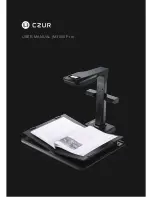1.
2.
3.
6
Chapter II Operation Guidelines
2.1 Scanning Preparation
Plug in the M3000 Pro power adapter and switch ON the device by pressing the
power switch at the rear of the base.
Connect the hand button or foot pedal to the port furnished at the base of M3000
Pro.
When using the Flat Single Page
mode, the V-shaped book rest will
not be required and can be folded up.
The document can be placed in the
center of the black pad.
Item
Upper portion
Base portion
USB cable
Adapter
Side lights
Hand button
Foot pedal
Specialized finger cots
CD-ROM
User manual
Screws
Screw driver
No.
1
2
3
4
5
6
7
8
9
10
11
12
Specification
Upper portion of the device, including the arm and head
Lower portion of the device, including the base
USB interface,1.5M
Input: 100-240V AC; 50/60Hz. 0.6A. Output: 9V / 2A
Magnetic connector
USB interface, 1.2M
USB interface, 2.0M
Left hand, Right hand
CD-R, D = 120 mm
Color printed, 126*178 mm
ф3*8 mm, black
Cross head, chromium-vanadium steel, magnetic
Qty (pcs)
1
1
1
1
1
1
1
2
1
1
6
1
1.6 Packaging and Accessories
CZUR TECH CO., LTD.
Содержание M3000 Pro
Страница 1: ...USER MANUAL M3000 Pro...