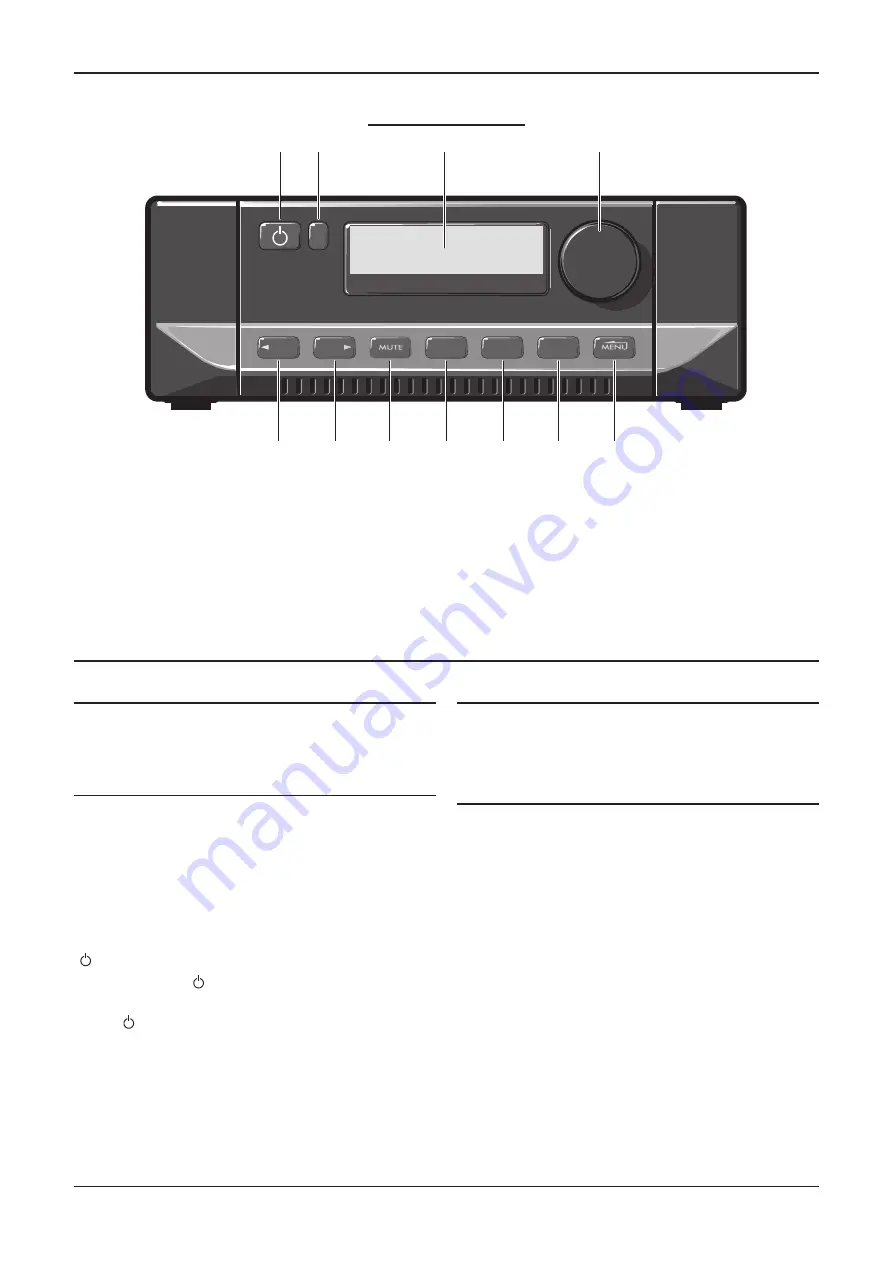
Cyrus i9-XR
User Instructions
11
1. Standby and indicator
2. Remote eye
3. Display window
4. Level control and setup adjust
5. Menu
6. Filter
Operation
7. Balance
8. Headphones
9. Mute
10. Next input
11. Previous input
Touch pad controls
The front panel controls are touch sensitive. There is no
need to press the controls, just lightly touch or hold a
finger on the touchpad to select a function.
Power
Mains power
In regular use mains power can be left connected
permanently.
When unattended for a long period (holidays etc) mains
power should be disconnected.
Standby
When mains power is connected, the Standby touchpad
( ) is used for power control.
• Touch and hold briefly to switch the unit on or set to
Standby.
The touchpad will be red when in Standby and white
when the amplifier is operating.
When set to Standby, all settings in use are retained.
Auto-standby
To save energy Standby will set automatically 20 minutes
after music last played.
Selecting an Input
Inputs may be selected from the front panel touchpads.
• Touch INPUT
or
INPUT.
• The input names will step through on the display.
Input Source Type ‘Cyrus AV’ or ‘AV’
Inputs may have been set as Source Type ‘Cyrus AV’ or
‘AV’. These Source Types are for use with surround-sound
decoders. When one of these inputs is selected, the
amplifier is configured as a power amplifier with fixed gain
for the selected input. This enables the surround decoder
to share the front left and right speaker channels of a Cyrus
stereo system.
The volume control on the amplifier will be locked at -6dB
and mute will be disabled.
When in one of these AV modes the surround decoder
input select and volume controls are used to select a multi-
channel source and set the volume level for the system.
To unlock the volume control and return to playing a stereo
source, select the input you want to play at the amplifier.
Key to the front panel drawing
i -XR
9
FILTER
BAL
PHONES
INPUT
INPUT
a
b
c
d
e
f
g
h
i
1)
1!




























