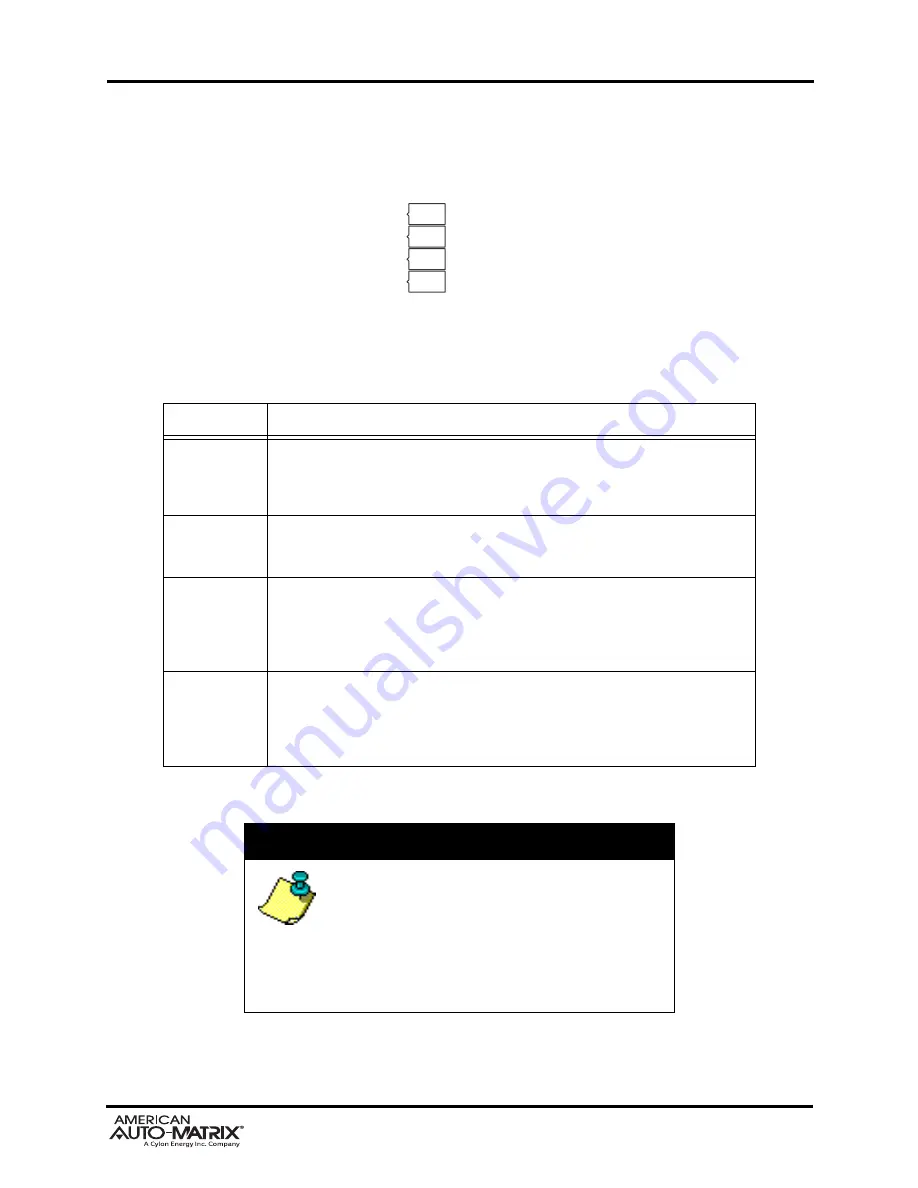
AspectFT-Matrix MAX Area Controller Installation Guide
(1/05/2015)
1-9
1.4.2.3 LED I
NDICATION
Located below the network termination and biasing switches is a set of diagnostic LEDs that can be useful
for troubleshooting network communication problems.
TXD
RXD
PERR
BERR
Figure 1-10 Network Diagnostic LEDs
Table 1-1: EIA-485 LED Diagnostics
LED Position
Notes
TXD
This LED will flash anytime data is transmitted by the Matrix Area Controller to
the field bus network. On an active network, this light should flash anytime the
device passes a network token to another device or routes a request made by
another device.
RXD
This LED will flash anytime data is received by the Matrix Area Controller from
the field bus network. On an active network, this light should flash anytime
there is activity on the network.
PERR
This LED will flash upon the event a parity error occurs on the network. A parity
error is caused by a mismatch between the calculated checksum and value
received with the packet. The most common reason for a packet error is if more
than one unit is attempting to communicate on the network at once, indicating
the presence of a duplicate token or duplicate address.
BERR
This LED will flash upon the event a byte error occurs on the field bus network.
A byte error is caused when information is lost during network communications,
and is detected in the start, stop, or data bit timings. The most common reason
for a byte error is due to devices attempting to communicate on the network at
different baud rates.
NOTE
This product utilizes native EIA-485
communication drivers. Therefore, all network
communications to field-devices should occur over
specified network media as outlined in American
Auto-Matrix product documentation. The use of
media converters (such as Serial-to-Ethernet
modems) not certified or sold by AAM is
discouraged.
Содержание American Auto-Matrix Aspect Matrix MAX
Страница 1: ...Matrix MAX Hardware Installation Guide...






























