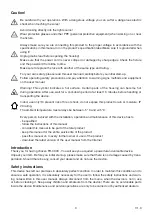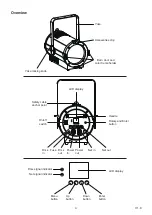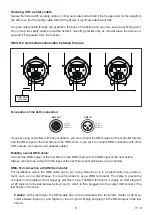8
V1.0
Operation
The FR-300C LED zoom can operate in three different modes. In each mode you can run the fixture as
a stand alone fixture or in a master/slave confiugration. This next section will detail the differences in the
operating modes.
Control Menu Map
Default setting in
bold
.
MAIN MENU
LEVEL 1
LEVEL 2
LEVEL 3
FUNCTION INSTRUCTION
DMX
001-512
DMX address setting
Network
DHCP
DHCP(Dynamic Host Configuration
Protocol) mode
Manual
IP address
xxx.xxx.xxx.xxx
Fixtures' IP address (assigned via
DHCP, if active)
Net Mask
255.0.0
Net Mask for class A IP address
255.255.0.0
Net Mask for class B IP address
255.255.255.0
Net Mask for class C IP address
Mode
DMX
1/2/3/4CH
DMX channel mode
ArtNet
Net
000-127
Set Art-Net net
SubNet
000-015
Set Art-Net subnet in Art-Net net
Universe
000-015
Set Art-Net universe in Art-Net
subnet
Channel
1/2/3/4CH
Art-Net channel mode
Auto
Program
001-008
Preset programs
Speed
001-009
Programs speed
Maunal
Brightness 000-255
Dimmer 0-100%
Strobe
000-255
Strobe with speed increasing
Zoom
000-255
Zoom from wide to narrow
Dimmer
Curve
0.3-3.0
Dimmer curves adjustment
Mode
Standard
Dimmer mode, Standard
Stage
Dimmer mode, Stage
TV
Dimmer mode, TV
Architecture
Dimmer mode, Architecture
Theatre
Dimmer mode, Theatre
Custom
Fade in
(150 ms~2230 ms) Custom dimmer curve
Fade out
(150 ms~2230 ms)
Advance
Authorization
On/
Off
Advanced settings/calibration(
Only
qualified technicians should perform
this function. Inqure your local
dealer for password.
)
Signal Priority
DMX
DMX/Art-Net signal priority setting
ArtNet
Signal Hold
On
/Off
Run if signal cut