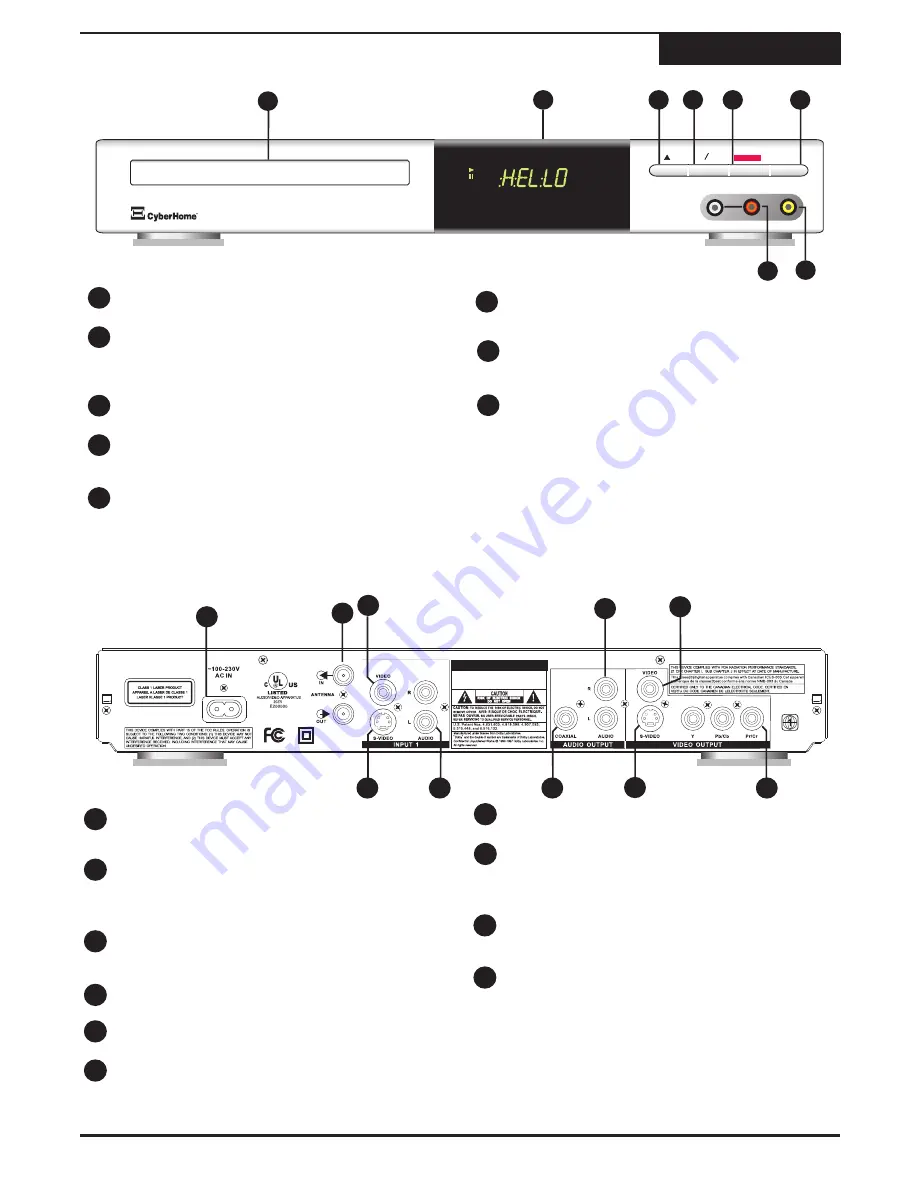
VIDEO
DVD R W
STAND BY
L AUDIO R
VIDEO IN 2
DVR 1200
DVD RECORDER WITH PROGRESSIVE SCAN PLAYBACK
RECORD
8
DISC TRAY
- Loads DVD+R/RW, DVD, CD-ROM,
ON / STANDBY
- Turns the unit on and sends the
VCD/SVCD, MP3, JPG and other optical discs.
unit to standby mode. In standby mode, the unit
will use a minute amount of power to enable
FRONT DISPLAY
- The front Vacuum Flourescent
power-on by the remote control.
Display shows information about the unit's
operation, such as current chapter and elapsed
LEFT/RIGHT AUDIO IN 2
- Front Stereo Audio
time during playback.
Inputs for recording. These inputs are shared with
the VIDEO IN 2 input.
OPEN/CLOSE
- Press to open or close the disc
tray.
COMPOSITE VIDEO IN 2
- Front Composite
Video Input for recording. To select, use the
PLAY/PAUSE
- Begins playback of a disc, chapter
SOURCE key and select VIDEO IN 2.
or track. Press again during playback to pause,
and again to resume playback.
RECORD
- Begins a Live Recording.
7
8
3
4
5
1
2
6
Front Panel
Functions
5
6
8
1
2
3
4
7
POWER CORD SOCKET
- Plug the matching end
STEREO AUDIO INPUTS
- Use with S-VIDEO
of the power cord into the unit before connecting
INPUT or VIDEO INPUT 1 for recording.
the other end to the wall socket.
COAXIAL DIGITAL AUDIO OUTPUT
- Use a
ANTENNA IN / OUT
- For Antenna or Cable TV
special Coaxial Digital Cable to send the raw
connection. This is
Passthrough
connection to TV,
coded digital signal to devices supporting digital
this means it does NOT transfer the output signal
audio decoding.
from the DVD Recorder to your TV (i.e., CH 3).
S-VIDEO OUTPUT
- Connect to TVs with S-
VIDEO INPUT 1
- Composite Video input for
VIDEO in for better picture quality than standard
recording. To select this input, use the SOURCE
composite video.
button and choose VIDEO1.
COMPONENT / PROGRESSIVE SCAN VIDEO
STEREO AUDIO OUTPUT
- Connect to TVs or
OUTPUT
(Y Pb/Cr Pr/Cr)- Use this output with
other audio equipment supporting Stereo Audio in.
TVs supporting Component Video or Progressive
Scan input for best video quality. Select the
COMPOSITE VIDEO OUTPUT
- Standard video
PROGRESSIVE SCAN MODE in the Recorder's
output supported by most TVs.
SETUP MENU for P-SCAN TVs.
S-VIDEO INPUT
- S-VIDEO input for recording. To
select this input, press SOURCE and choose S-
VIDEO.
7
8
10
3
4
5
1
2
6
9
Back Panel
1
2
3
4
5
9
10
11
8
PLAY
PAUSE
Made in China
6
7
Содержание DVR 1200
Страница 28: ......









































