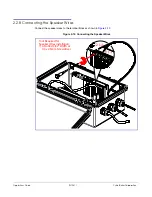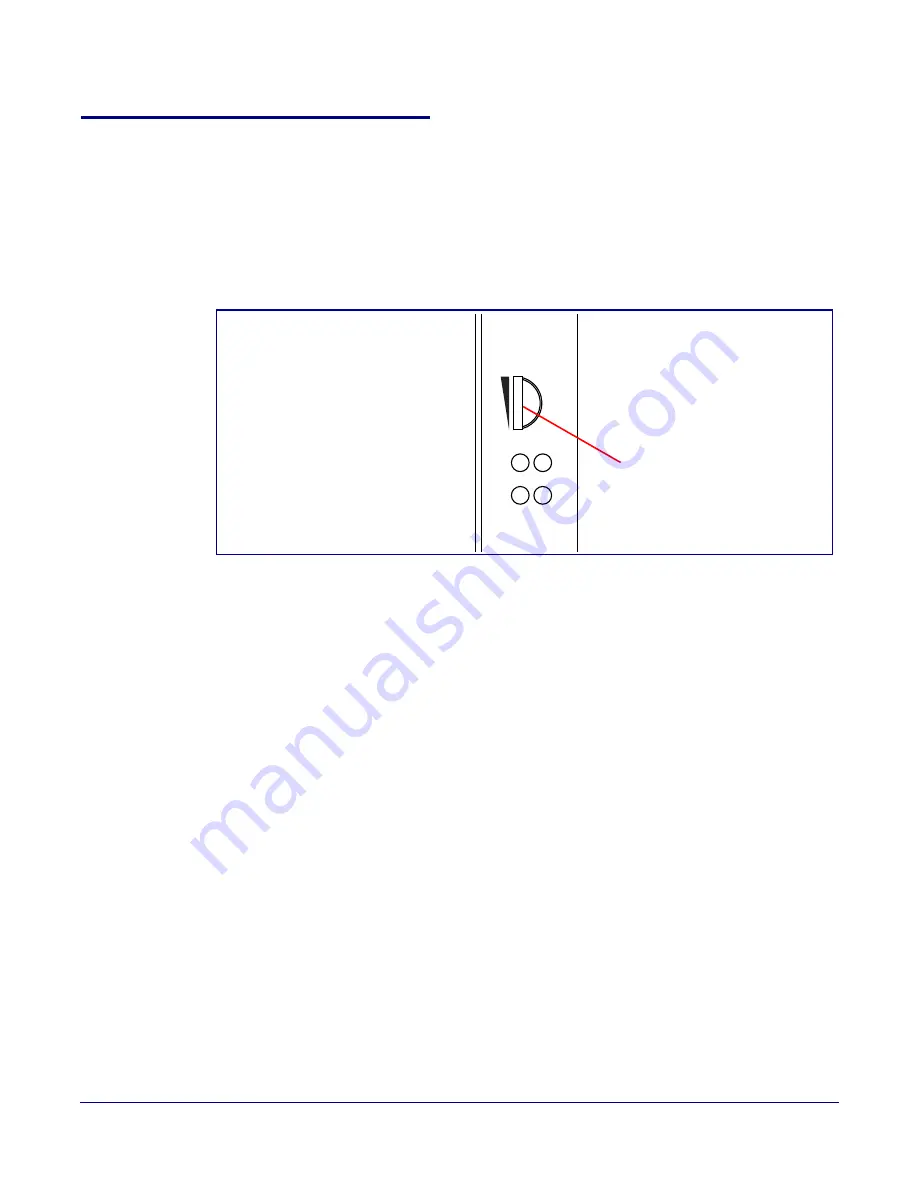
Operations Guide
931281I
CyberData Corporation
2.2.21 Adjust the Volume
There are two ways to adjust the volume for the InformaCast Enabled Loudspeaker Amplifier (AC-
Powered):
•
The
setting on the
•
The external
Volume
dial (
) on the InformaCast Enabled Loudspeaker Amplifier
(AC-Powered) face
Figure 2-27. External Volume Dial
2.2.21.1 The SIP Volume Setting
To adjust the volume of the device with the
setting on the
following steps:
1. Go to the
.
2. Select the
page.
3. In the
box, type a number between
0
(lowest) and
9
(highest).
4. Select
Save
.
2.2.21.2 The Multicast Volume Setting
To adjust the
volume with the
setting on the
,
complete the following steps:
1. Go to the
.
2. Select the
.
3. In the
box, type a number between
0
(lowest) and
9
(highest).
4. Select
Save
.
SPD
PWR
Link/Act
Status
Volume
External volume dial
Содержание InformaCast Enabled 011406
Страница 80: ...Operations Guide 931281I CyberData Corporation Figure 2 41 SSL Configuration Page ...
Страница 81: ...Operations Guide 931281I CyberData Corporation Figure 2 42 SSL Configuration Page ...
Страница 90: ...Operations Guide 931281I CyberData Corporation Figure 2 47 Audiofiles Page ...
Страница 91: ...Operations Guide 931281I CyberData Corporation Figure 2 48 Audiofiles Page ...